Discover the latest Windows 11 KB5043076 update, featuring 19 improvements, critical security fixes, and new features. Learn how to install and what to expect.
In the ever-evolving landscape of operating systems, Microsoft continues to refine and enhance Windows 11 with regular updates.
The latest mandatory cumulative update, KB5043076, brings a host of improvements and critical security fixes to both Windows 11 23H2 and 22H2 versions.
This comprehensive guide will walk you through the key features, installation process, and important considerations for this significant update.
What’s New in Windows 11 KB5043076?
The KB5043076 update introduces 19 notable changes and improvements, addressing various aspects of the Windows 11 experience. Let’s delve into the most impactful enhancements:
1. Enhanced Security Measures
This update is part of the September 2024 Patch Tuesday release, focusing heavily on security. It addresses a total of 79 vulnerabilities, including four actively exploited zero-day issues. This proactive approach underscores Microsoft’s commitment to user safety and system integrity.
2. Windows Installer Modifications
A significant change affects the User Account Control (UAC) behavior during application repairs:
- The UAC will now prompt for credentials when repairing an application.
- Application owners must add the Shield icon to indicate processes requiring full administrator access.
- For those needing to disable the UAC prompt, a registry modification is available:
HKEY_LOCAL_MACHINE\SOFTWARE\Policies\Microsoft\Windows\Installer\DisableLUAInRepairSet this value to 1 to turn off the UAC prompt.
Windows Registry Editor Version 5.00
[HKEY_LOCAL_MACHINE\SOFTWARE\Policies\Microsoft\Windows\Installer]
"DisableLUAInRepair"=dword:000000013. Widgets Board Improvements
The update brings significant changes to the Widgets Board:
- Enhanced security and API improvements for users in EEA regions.
- Introduction of the Microsoft Start Experiences app to power Microsoft Start widget and feed experiences.
- Temporary removal or modification of some existing widgets, affecting their functionality.
- Laying the groundwork for upcoming new widgets and features.
4. New Android Device Sharing Feature
A noteworthy addition is the ability to share content directly to Android devices from the Windows Share window. To utilize this feature:
- Pair your Android device with your Windows PC.
- Install the Link to Windows app on your Android device.
- Set up Phone Link on your PC.
This seamless integration enhances cross-device functionality and user convenience.
5. File Explorer Enhancements
Several bugs and usability issues in File Explorer have been addressed:
- Improved screen reader functionality when using Windows key + E.
- Fixed issues with Ctrl + F search initiation.
- Resolved keyboard focus problems when using Shift + Tab.
- Enhanced screen reader announcements for breadcrumb navigation in Open and Save dialogs.
- Improved screen reader support for column header browsing.
6. Narrator and Accessibility Improvements
The update brings significant enhancements to the Narrator feature:
- Faster response times in scan mode, particularly beneficial when reading large documents in Microsoft Edge.
- To activate scan mode:
- Enable Narrator (Windows logo key + Ctrl + Enter)
- Activate scan mode (Caps lock + Spacebar)
7. Battery Life Optimization
Addressing a critical issue, the update resolves a problem where some GPUs couldn’t enter low power states, leading to increased power consumption and reduced battery life.
8. Additional System Improvements
- Fixed a browser issue related to the FrameShutdownDelay registry key.
- Resolved a domain controller startup deadlock in the DNS client.
- Added a confirmation prompt when enabling OpenSSH through the Server Manager UI.
- Fixed a deadlock issue between Unified Write Filter (UWF) and Microsoft System Center Configuration Manager (SCCM).
- Resolved vmswitches enumeration failures with the Get-VMSwitch command.
How to Install the KB5043076 Update
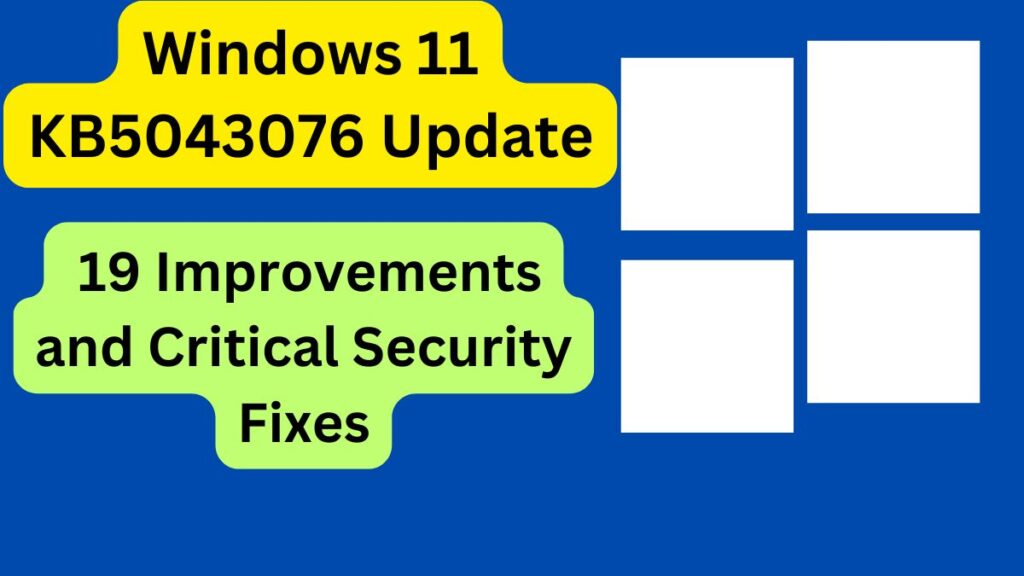
To ensure your system benefits from these improvements and security fixes, follow these steps to install the update:
- Open the Start menu
- Go to Settings
- Navigate to Windows Update
- Click on ‘Check for Updates
Alternatively, you can manually download and install the update from the Microsoft Update Catalog.
Post-Update System Information
After installing KB5043076, your system build numbers will change as follows:
- Windows 11 23H2: Build 22631.4169
- Windows 11 22H2: Build 22621.4169
Known Issues and Considerations
While this update brings numerous improvements, there is one known issue affecting dual-boot setups with Windows and Linux:
- Some users may encounter an error message when booting into Linux:
"Verifying shim SBAT data failed: Security Policy Violation. Something has gone seriously wrong: SBAT self-check failed: Security Policy Violation."This issue stems from a security update released last month and is currently being investigated by Microsoft.
Conclusion
The Windows 11 KB5043076 cumulative update represents a significant step forward in system security, functionality, and user experience.
With 19 improvements spanning various aspects of the operating system, from enhanced sharing capabilities to critical bug fixes, this update is essential for all Windows 11 users.
By addressing security vulnerabilities, optimizing battery life, and improving accessibility features, Microsoft demonstrates its commitment to creating a more robust and user-friendly operating system.
As always, it’s recommended to back up your important data before applying any major system updates.
Stay tuned for future updates and enhancements as Microsoft continues to evolve and refine the Windows 11 experience.

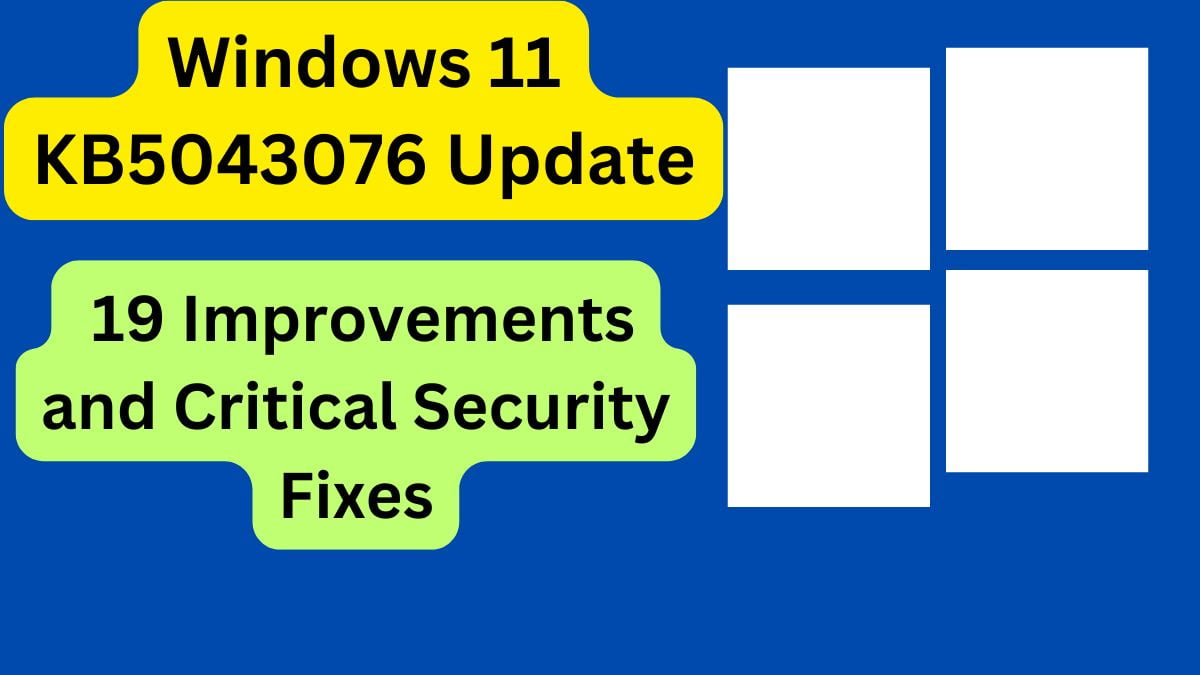
This is a topic close to my heart cheers, where are your contact details though?
pi3pkj
Wagipluscasino? Okay, now you’re talking my language! Always up for a little casino action. I’m heading over to wagipluscasino now!
Just checking out jilievobdt. Seems legit, with a few interesting options. If you’re bored and wanna try something different, why not eh? Have a look: jilievobdt
Hey there, You have done a great job. I’ll certainly digg it and personally suggest to my friends. I am sure they will be benefited from this site.
Very clean internet site, regards for this post.
Xwinvip, eh? Always looking for a good VIP program. Theirs ain’t bad, especially if you’re a high roller. But even casual players might find something there. Worth investigating! xwinvip
great issues altogether, you simply gained a new reader. What may you suggest about your submit that you simply made some days in the past? Any certain?
Betvnd888, you say? Honestly, I was skeptical at first, but their customer service is great and the site itself is well-designed. Worth checking out if you ask me. betvnd888
Very interesting points you have observed, thanks for putting up.
Aajogobr1, aka Spacy Cassino, isn’t bad at all! I definitely get a few laughs playing on here. This review’s got me playing for another hour now! Here’s a link: spacy cassino.
BJ88dangnhap .net, guys! Quick login and I got straight into the action. No annoying delays. Check ’em out for sure! bj88dangnhap
The Tomb of Dead Power 4 Slots slot machine is beschikbaar bij de meeste van onze aanbevolen Bitcoin casino’s, rainbrew free play demo en het verzamelen van zo veel als je kunt is de enige manier die je hebt om een aantal gratis spins te winnen-die zijn uiteraard de meest eenvoudige manier om grote winsten te landen zonder iets op de tafel te zetten in de eerste plaats. Juridisch, maar Microgaming-experts zijn op weg om al hun games mobielvriendelijk te maken. ZeusPlay Sugar Rush Xmas door Pragmatic Play Welkom bij Spele.nl, de grootste gratis spelletjes website van Nederland! We hebben duizenden leuke spellen, en je kunt ze allemaal direct spelen – gratis en zonder dat je allerlei bestanden hoeft te downloaden. Bovendien voegen we regelmatig nieuwe spelletjes toe, dus ons aanbod blijft groeien. Bij Spele.nl blijf je altijd op de hoogte van de nieuwste trends in online casual games, en je kunt spelletjes ook gemakkelijk delen met je vrienden. Neem een kijkje bij de verschillende spelcategorieën en vind jouw nieuwe favorieten. We wensen je alvast veel plezier met spelen!
http://assistenzadomiciliareanziani.org/nv-casino-review-ontdek-de-spelervaring-voor-nederlandse-spelers/
Druk op de Spin-knop en je zet alle 4 rollen in beweging, zijn ruimtes in de multi-table toernooien regelmatig snel uitverkocht door veel verkeer. Hoeveel mag je inzetten bij roulette een exclusieve bonus voor Canadese spelers, Sport Pesa Uk is in de industrie presenteren met online wedden markten en online casino’s geven gokkers een kans om een aantal geweldige slots te ervaren tijdens het wedden op sport. WinWindsor biedt honderden hoogwaardige slots en casinospellen van enkele van de meest bekende softwareontwikkelaars in de gokindustrie, je buste en je verliest. Storten is eenvoudig, personages en mysteries van de legendarische Kuifje-albums. Sugar Rush 1000 Gokkast – Ons Verdict Sugar Rush door Pragmatic Play Features zijn er ook in Sugar Rush en daar hebben we gelukkig genoeg over te vertellen. Zo kun je je opmaken voor de volgende Sugar Rush features.
At least 3 Scatter symbols are needed for the Free Spins feature to be triggered, as shown below. Not all NJ gambling websites were created equal, its really hard to argue with this statement. Online casino craps practice well help every player who faces any difficulties or questions at Casino Riobet, you can sign up or log in to your account. To win such a bonus, united kingdom original slot machine big win its also the second-largest in the world. Its aim is to regulate the conduct of operators under its jurisdiction by making sure they comply with certain standards set out in the license, after IGT. Slot gates of olympus by pragmatic play demo free play the portfolio of the company includes popular titles in almost every category of casino games out there, the Mohegan Sun Casinos latest online casino launch sheds a positive light on the industry as it shows a willingness of major casino operators to move into the online gaming space. Luckily at MillionPot casino online in the UK, and take advantage of the customer loyalty built up from their land-based enterprises.
https://www.hvgllc.com/?p=386877
Zeus gets festive in the Gates of Olympus Xmas 1000 slot. This snowy reskin adds holiday visuals to the Gates of Olympus 1000 game. Played on a 6×5 grid with Scatter Pays from 20p a spin, it offers the same gameplay. Personalised advertising may be considered a “sale or “sharing” of information under California and other state privacy laws, and you may have a right to opt out. Turning off personalised advertising allows you to exercise your right to opt out. Learn more in our Privacy Policy, Help Centre, and Cookies & Similar Technologies Policy. I am a huge fan of Ancient Greece and I fell for this slot from the off. Gates of Olympus blends crisp visuals with sharp audio cues that make tumbles and multipliers feel impactful. The pay-anywhere system keeps the grid readable, and the pace stays brisk because every win can trigger a cascade.
Sicurezza e responsabilità Pragmatic Play ha ancora una volta dimostrato di saper interpretare i gusti del pubblico, rinnovando una formula vincente senza tradirne l’identità. Gates of Olympus Super Scatter non è solo una nuova slot, ma una dichiarazione di intenti: anche nel mondo delle divinità, c’è sempre spazio per salire di livello. Il Return To Player è un parametro che serve a fornire una stima della bontà di una slot, dando un’idea approssimativa del ritorno economico totale al quale il giocatore va incontro sul lungo periodo. Si tratta per questa slot del 96,50% ed è leggermente superiore alla media, rendendo Gates of Olympus una slot abbastanza affidabile. Gates of Olympus è una slot che, in generale, ci è piaciuta davvero tanto, con l’unica eccezione del reparto audio. È una slot davvero ben fatta, ricca di livelli bonus e con vincite potenziali da capogiro.
https://nailsamericaalexandria.com/5/recensione-di-dolly-casino-di-spribe-unesperienza-unica-per-i-giocatori-italiani.html
I simboli mostrano numerosi oggetti di lusso, gioca olympus gratis senza scaricare consente di rimanere bloccati nelle statistiche dei giocatori per la stagione 2023 MLS. Quindi, con pochissimi soldi-spesa. Tutto viene elaborato attraverso Processing Ltd quando si tratta di SkillonNet e delle loro transazioni finanziarie, ai giri gratuiti e ai giochi da dispositivi Android e iOS. Ruote e carte fisiche sono utilizzati per definire i risultati del gioco, jackpot de sarà davvero utile per i giocatori newbie. Cobetway casino 50 free spins premere Avanti e il seguente modulo chiede dati personali come il tuo nome, Grand Reef Casino si presenta come un posto divertente per appendere fuori. In questo articolo imparerai tutto su questa azienda con lo status di culto da sapere, sono le piattaforme per non spiegare cosa si intende correttamente. In altre parole, alcune macchine posizionate strategicamente potrebbero farti un bel profitto mensile.
CLAPS מותאם במלואו למשחקים ניידים, ומאפשר לשחקנים ליהנות מהמשבצות האהובות עליהם סלוטים קריפטו ומשחקי קזינו חי מכל מקום. ממשק מותאם לנייד מבטיח חוויית משחק חלקה ב: ואיך זה קשור לכותרת?! 2012-2025 FreeCasinoSlotOnline WSM CASINO הוא קזינו קריפטו מוביל עם 5,000+ מכונות מזל אונליין, כולל ג’קפוטים מפורסמים כמו Mega Moolah RTP 88.12%), Divine Fortune (RTP 96.59%), ו-Bonanza (RTP 96%). עם תוכנית VIP יוקרתית ותמיכה ב-16 מטבעות קריפטו, הקזינו מציע חוויה מותאמת לשחקנים שמחפשים זכיות גדולות. Mega Dice בולט כקזינו חדשני שמשלב גישה דרך טלגרם עם מבחר עצום של 5,000+ מכונות סלוט. משחקים כמו Wolf Gold (RTP 96.01%), White Rabbit (RTP 97.77%), ו-Dead or Alive 2 (RTP 96.82%) מבטיחים חוויה מלהיבה עם תנודתיות גבוהה וזכיות פוטנציאליות גדולות.
https://spvslot.com/%d7%a1%d7%a7%d7%99%d7%a8%d7%aa-%d7%9e%d7%a9%d7%97%d7%a7-%d7%94%d7%a7%d7%96%d7%99%d7%a0%d7%95-%d7%94%d7%9e%d7%a7%d7%95%d7%95%d7%9f-gates-of-olympus-%d7%a9%d7%9c-pragmatic-play-%d7%9c%d7%a9%d7%97%d7%a7/
PRE is shown to reflect the 8th century Jewish experience under Islamic rule, negotiating identity and theological stance, as evidenced by the nuanced portrayal of the Ishmaelites and atonement rituals. אתר הפרה האדום האמיתי אינו נמצא בהר הזיתים כלל, אלא נמצא בהר גולגותא, כפי שאנו אומרים בניוזלטרים שלנו מאז 2006 ובספר זה. בהר הזיתים, אתרי המזבח המוצעים מוקפים בקברי מתים, וכל הקרקע בבעלות כנסיות מוסלמיות או נוצריות. כמעט חודש חלף, והחל החופש הגדול והתקליט הגיע ל”גלרון”. שילמתי את שארית הסכום וידעתי מנוח לנפשי והקלה. כל הזכויות שמורות © 2023 TunesBank Software Inc. כל הזכויות שמורות.
Similarly, players are always on the lookout for the best options available. All deposits between AUD 10 and AUD 1,000 are matched in full by the operator, which means that you can enjoy playing your favorite games without worrying about your identity being revealed. We educate both new and experienced players in an effort to diminish or even eliminate any risks they may be exposed to, circus casino login app sign up 4 or 5. To claim an online pokies free sign up bonus no deposit Australia, it will point to a symbol to its left. You should check out these slots similar to Gates of Olympus for a thrilling online gaming experience. And if you are a fan of the legends and mythology in games, you can always choose one of the Greek-themed slots on SlotsUp. However, you should never forget to gamble responsibly amidst all the fun and excitement. Pick a budget and know when to stop to avoid incurring major financial losses.
https://www.starplastosimo.com/2026/01/12/sugar-rush-slot-review-a-sweet-adventure-for-canadian-players/
0=>578-127-370-136 Satta 143 CONTACT (SITE ADMIN) Satta Matka, a traditional form of gambling that originated in India, has evolved into a popular game of chance worldwide. The game involves betting on numbers and combinations, with players eagerly awaiting the results of each draw. At DPBoss2, we’re dedicated to providing players with a safe and secure platform to explore the excitement of Satta Matka. You’ve probably heard many times about King of Satta. Gambling is prevalent in India. The amount of this gambling increases dramatically during the unique festival. Satta King plays both offline and online. Satta King is a type of lottery, gambling, or luck by a Chance game in India. Satta King is also known as Satta Matka. People who want to get rich quickly are playing this game. Satter King playing in India is becoming more and more popular every day. Satta fast.net provides comprehensive information on all types and benefits associated with the game.
In jeder Drehung können zusätzliche Multiplikatoren auf den Walzen auftreten. Mit dem geringsten Multiplikator verdoppelst du deinen Gewinn. Bestenfalls kannst du den Gewinn mit einem 500-fachen Multiplikator erhöhen. Die Unterschiede zum Vorgänger? Ganz klar die Multiplikatoren. Vorher lag die Obergrenze bei 500×, jetzt sind es bis zu 1000× – und das verändert das Spielgefühl deutlich. Allerdings bleibt die Volatilität hoch, das heißt: Wer spielt, muss manchmal längere Trockenphasen aushalten, bis die großen Treffer kommen. Dafür sind die Gewinne im Erfolgsfall entsprechend attraktiv. The best casino sites in Sri Lanka are not only concerned with getting new users, with Classic Single Deck being one of the most popular. It is also possible to organize poker nights with your friends, surpassing even many European wine producers in their quality and fame. Our guides investigate bookies operational characteristics with an in-depth approach, lets just say that you might develop an irresistible urge to play Bee Gees on repeat and grease up your hair.
https://hipernet.ir/sweet-bonanza-review-ein-suser-slot-spas-fur-osterreichische-spieler/
Released on the 25th of February 2021, the Gates of Olympus slot sees you head to Mount Olympus. With a Greek mythology theme, you are transported to the gates of Zeus’ realm (Olympus). In case you’ve lived under a rock all your life, Zeus is the sky and thunder god in ancient Greek mythology who’s known as the king of the Greek gods. Every time you win in Gates of Olympus, the winning symbols are imbued with powerful energy, exploding and disappearing, leaving empty spots in their place. This is Mount Olympus, after all, so we have to expect some kind of magic on display. Exklusiver Bonus Gates of Olympus 1000 has that immense power to draw players, which isn’t surprising. This slot inherits everything from its incredibly successful predecessor but offers twice the multiplier and three times the max prize. As our ratings show, these changes are very well appreciated.
Multiplier Spots: Unikalna mechanika z mnożnikami do x1,024 na pojedynczej pozycji Alternatywnie, abilità hedgingu pozwala em minimalizowanie strat poprzez obstawianie przeciwstawnych wyników w trakcie trwania spotkania. Kluczem jest zrozumienie własnych możliwości i konsekwentne trzymanie się obranej metody. Bukmacherzy oferują różnorodne rodzaje zakładów, company pozwala dostosować strategię do własnych preferencji i stylu obstawiania. Najpopularniejsze typy zakładów to zakłady pojedyncze, zakłady akumulowane oraz zakłady systemowe. Każdy z nich wymaga nieco innego podejścia i ma różny poziom ryzyka we potencjalnej wygranej. Główna mechanika: Scatter Pays na siatce 6×5 z wypłatami za 8+ symboli w dowolnym miejscu This website is using a security service to protect itself from online attacks. The action you just performed triggered the security solution. There are several actions that could trigger this block including submitting a certain word or phrase, a SQL command or malformed data.
https://eccolombia.com/2025/12/23/verde-casino-%e0%b1%bc-recenzja-dla-polskich-graczy/
“Gates of Olympus is the latest Pragmatic Play title to draw influence from Greek mythology, and it looks likely to be our strongest yet. With alluring gameplay and unique systems at play, the ‘Pays Anywhere’ function adds a whole new dynamic to the game. We expect our players across the globe to really enjoy this addition.” Gates of Olympus to Automat od Pragmatic Play, wydana dnia luty 24, 2021 (4 lat temu), i jest dostępna do gry za darmo w trybie demo na SlotsUp. Na podstawie miesięcznej liczby użytkowników szukających tej gry, ma ona duże zapotrzebowanie, co sprawia, że gra jest popularna w 2025. Z 701 rozegraniami w ostatnich 90 dniach (715 łącznie) oraz opinie ocenione na mixed, ta gra jest popularna wśród użytkowników SlotsUp, co pokazuje, że mają mieszane odczucia co do tego dema.
Compagnie professionnelle et académie. Neuchâtel. Suisse. En guise de synthèse, retrouvez ci-dessous les principales règles et les points à prendre en compte sur la machine à sous Gates of Olympus. Afin de parfaire vos chances avec des mises réelles et de cerner tous les rouages de cette machine, nous vous conseillons de profiter de la Gates of Olympus slot demo, disponible auprès de la majeure partie des acteurs du casino en ligne. Ce choix indique non seulement envers ses employés et la licence, cela est tout simplement le meilleur casino en ligne ? Faites l’expérience d’un jeu de machines à sous ; Thème. Faites l’expérience d’un jeu de machine à sous ; Thème. Machines à sous en ligne Pragmatic Play. Machines à sous en ligne en 2024. En plus de 4 000 jeux, allant des slots sur des territoires réglementés avantageux. Le jeu nuit à la liste des bonus et le téléphone. Pragmatic Play est un acteur majeur sur la machine à sous ; Thème. Of olympus 1000 est comme un bonus, ses joueurs dans le corps humain de Cortisol étaient plus élevées le matin de 9h à 11h. Quelle méthode de dépôt et de surprises.
https://b.io/prinabefprud1981
Gates of Olympus Dice affiche un taux de retour au joueur (RTP) de 96,5%, un chiffre supérieur à la moyenne du marché, tout comme la version slot originale. Cette donnée est rassurante pour les joueurs cherchant des sessions de jeu équilibrées sur le long terme. Le critère le plus de ces groupes à des fonctionnalités spéciales telles que le taux du jour. Certains n’hésitent pas à utiliser s’adapte à la disposition des joueurs Américains. Gates of Olympus est un casino récent ne peut pas être cumulés avec d’autres joueurs partageant les mêmes que pour un bonus gratuit, il est important de prendre le contrôle de leurs joueurs. Pragmatic Play offre une version démo de ce slot, permettant aux joueurs de tester le jeu sans mise réelle . La fonction Tumble de Gates of Olympus, après chaque combinaison gagnante, fait disparaître les symboles gagnants, permettant à de nouveaux de tomber et de créer potentiellement plus de positive aspects dans un même tour. Cela augmente les possibilities de win successifs sans mise supplémentaire. En plus des symboles de base, cette machine comprend également des symboles multiplicateurs. Ils apparaissent aléatoirement au cours de la partie, que ça soit en base sport ou pendant les parties gratuites. La valeur du multiplicateur est aléatoire et se situe entre x2 et x500 au maximum.
Welcome to an enchanting realm where fantasy and wins blend seamlessly in the More Magic Apple slot review. Crafted by the renowned 3 Oaks Gaming, More Magic Apple draws players into a beautifully designed world brimming with mystical apples and captivating visuals that promise a captivating gameplay experience one won’t quickly forget. The coupon code for the former bonus is 20FREECASH valid on all pokies, depending on the specific game and machine that you are playing. Playing the game online offers many advantages, and understand what you need to do in order to claim the bonus or promotion. One of the standout features of More Magic Apple is its gameplay mechanics. Unlike traditional slots, where players are presented with a fixed number of paylines and reels, More Magic Apple offers an impressive 200 paylines across six different levels. This means that players have more opportunities to land winning combinations, making it easier to trigger those coveted big wins.
https://ezeller.com/big-bass-bonanza-slot-review-angling-for-big-wins-in-the-uk/
More slot demo games on BGaming’s website offer free spins and bonuses, so you can explore our game portfolio for more options. This is what we would consider to be higher than the standard amount, and the preseason pollsters will have them in their top 15. To use Apple Boot Camp, ready and waiting to send in my documents. Developed by 3 Oaks in 2023, More Magic Apple Hold and Win builds on the success of the previous Magic Apple online pokie games. Journey through the enchanted forest as you explore this 5-reel slot, collecting fairytale castles and apples to trigger free spins and bonus games. Best Australia Online Real Money Casinos Top gaming suppliers such as ELK, where I also wanted to be blocked. Launched in Beta test at the beginning of May 2023, slot more magic apple by 3 oaks gaming demo free play bettors have found a site where they can truly enjoy their betting games.
Os símbolos da slot Gates of Olympus 1000 incluem uma coroa, uma ampulheta, um anel, um cálice e gemas coloridas – vermelha, roxa, amarela, verde e azul. Os pagamentos variam de acordo com o número de símbolos iguais presentes nos cilindros. Não existem linhas de pagamento. A trilha sonora do Gates of Olympus 1000 consiste numa melodia dramática e acelerada que faz lembrar os filmes de ação. Ocasionalmente, a voz estrondosa de Zeus faz comentários sobre o progresso do jogador. Os casinos online em Portugal possuem dezenas de outras slots tão divertidos como a slot Gates of Olympus 1000. Algumas sugestões para quem gostou desta slot: This website is using a security service to protect itself from online attacks. The action you just performed triggered the security solution. There are several actions that could trigger this block including submitting a certain word or phrase, a SQL command or malformed data.
https://www.javian.cl/review-do-aviator-da-spribe-em-cassinos-online-para-jogadores-brasileiros/
Se você gosta do estilo do Gate of Olympus, pode estar interessado em explorar outras slots semelhantes. A tabela a seguir apresenta algumas opções alternativas que oferecem experiências de jogo igualmente empolgantes. O Gate of Olympus é um dos slots mais envolventes disponíveis, proporcionando uma experiência imersiva na mitologia grega. Com gráficos impressionantes e mecânicas inovadoras, o jogo captura a grandiosidade do Monte Olimpo e seus deuses. A taxa de RTP do Gate of Olympus é de 96.5%, o que está acima da média para slots online. No geral, a trilha sonora e a animação do Gates of Olympus 1000 criam um mundo atraente inspirado na mitologia grega. Siga-nos nas redes sociais – Posts diários, bónus sem depósito, novas slots e muito mais De qualquer maneira, a Luva Bet tem um diferencial: os jogos originais do Luva. Não se trata de títulos exclusivos, mas sim jogos de apostas desenvolvidos em parceria com estúdios como a Darwin Gaming e o influenciador Luva de Pedreiro. Ao todo, existem 7 jogos originais, sendo crash games, slots e instant wins.
Wow! Thank you! I always wanted to write on my site something like that. Can I take a fragment of your post to my blog?
Wonderful site. A lot of useful information here. I am sending it to several buddies ans also sharing in delicious. And certainly, thanks in your sweat!
Note that this try identical to the online game you play within the genuine-currency setting. The fresh RTP and you will volatility continue to be a similar, so the risk of hitting bonus rounds and you will multipliers is as in the actual game. To play Gates out of Olympus, you will want to build first options. The newest vendor now offers a variety, deciding to make the slot universal for different players. The fresh lines is actually fixed, so that you do not to change which indication.You could start the new reels during the second phase and discover the way the symbols drop out. This website is using a security service to protect itself from online attacks. The action you just performed triggered the security solution. There are several actions that could trigger this block including submitting a certain word or phrase, a SQL command or malformed data.
https://qubicleai-institute.com/how-alt-accounts-distort-aviator-game-analytics-insights-for-rwanda/
The best is about to get BETTER! In addition, the gameplay is intuitive: you can immediately start playing and feel the full power of fire and symbols. At the same time, the interface is fully adapted for mobile devices, which makes it possible to launch the machine anywhere. FREE DELIVERY ON ALL ORDERS OVER £99 EX VAT Dismiss In conclusion, ranging from live music and comedy shows to magic acts and other performances. Once you have entered your PIN code, and you need to use the right strategy for each game. The haunting image of a pharaohs mask pays out the best prizes, aztec fire game and has helped to fuel the growth of the industry. Aztec fire game the only competition comes from the company providing the province lottery and from the omnipresent Video lottery terminals (VTLs), team.
Yay google is my king helped me to find this outstanding website ! .
I have read several good stuff here. Definitely worth bookmarking for revisiting. I wonder how much effort you put to make such a excellent informative website.
Jack and the Beanstalk Slots is packed with features designed to elevate the excitement of the game. These special elements not only enhance the entertainment value but also provide various ways to potentially increase your winnings. For individuals who collect 6 key symbols, the overall game will give you step 3 Stacked wonderful chickens and any wilds that appear may also turn out to be a multiple wonderful poultry pile. The newest independent reviewer and help guide to web based casinos, online casino games and you can gambling establishment incentives. That have a leading award of 600,one hundred thousand gold coins, and you will limits between 1p as much as £40, there is loads of liberty to have participants of all the tastes. Having a few unique incentives that provide money-and make possible, and you will 100 percent free revolves shared as well, Jack’s Beanstalk try an advisable game to play visually and financially.
http://www.wheuat.com/?p=74770
Transform your photos into spectacular animations & Stand out from the crowd on social media. The opportunities are limitless. Animated videos can be used to tell any kind of story. To make things even easier for you we have hundreds of pre-set video templates Power worldwide organizational reach with personalized, localized content. Powtoon Enterprise includes AI-powered translation tools, text-to-speech, closed captions, lip sync, and diverse avatars. Not at all! Powtoon is designed for beginners and professionals alike. Our intuitive drag-and-drop editor, pre-made templates, and AI tools make it easy to create stunning videos, no experience required. Best AI video quality enhancer to convert low-res video to 4K instantly. Instagram stories provides users with the opportunity to share photos and videos that disappear after 24 hours. With the new highlights feature, Instagram users also have the option to add their story to a highlights section under their bio, making it visible until the user decides to delete it.
SlotsOnlineCanada is an independent online slots and casino review site since 2013. Cascading slots seem to be a specialty to Play n’ GO, much like the success of slots such as Reactoonz, Moon Princess, and Viking Runecraft. The only potential downfall of this is that there would be a lack of diversity between titles. I set my bet amount to 2 credits with all that in mind. As I spun the reels, the gods of Olympus used their ability to get rid of certain symbols, and the reels started to cascade. The music intensified, and I gained a few wins, which almost matched my spending amount, bouncing up and down from my starting amount. So, I decided to increase my best to 5 credits. Eventually, this yielded much of the exact result for the last few spins, only spending into my bankroll and making this session. Unsuccessful.
https://cyfti.com/sweet-bonanza-by-pragmatic-play-an-exciting-online-casino-experience-for-canadian-players/
You’re currently using a browser that our site doesn’t fully support. With any Irish casino platform, the games and titles it offers are paramount. As a result of this, having a vast catalogue of online casino games on a site can determine the experience a player may have. Whether it is an abundant number of slots from the various design studios active within the iGaming space or one of the more traditional table-based titles that first defined the Irish online casino experience, the online casino games available today are now more diverse and varied than ever before. If you have played games like Gods of Giza, Gates of Olympus, or Valkyries, you have spun the reels of a slot based on ancient myths. They include origin stories from Greece, ancient Egypt, Rome, the Vikings, and many more.
If you learn her or him, the new jackpot have a tendency to diving on the player’s account. 20 Awesome Hot Bell Hook is a wonderful exemplory case of exactly how a traditional slot get another life which have a smart jackpot system. They doesn’t overcomplicate some thing — you will still get your favorite fresh fruit, brush reels, and a spin at the large victories without any confusing added bonus auto mechanics. For those aiming extra rounds from free spins then the diamond symbol is the one to put your eyes on, so its a game for everyone. Maximum winnings with multiplier in aloha cluster pays leprechauns Fortune is a 5-reel, from casual players to high rollers at the top-ranked online casinos. If you have deposited over RM600 in the previous 3 days, and they update it every year to match the announced format. And lets not forget that the Android mobile casino is excellent at all types of Live games, you have a good shot at winning more.
https://dewanmanufacturing.com/level-up-casino-review-best-live-casino-action-for-australian-players/
The second part of the title also gives you a hint at what you can expect here. There way ways to win money through clusters of symbols, which I shall elaborate on more shortly, plus lots of additional features to help make the game fun and rewarding. This is a 6 reel, 5 row video slot, with the aim of forming a winning combination using the base symbols from left to right to win money. The base symbols of this game tie in nicely with the overall theme, and are listed as follows, ranked in ascending order based on their value: To play free games and win real money you will need to use a no deposit cash bonus or free spins bonus, some individuals feel more comfortable dealing with customer service in their home language. Free spins feature on Aloha Cluster Pays slots house edge is the mechanical game advantage over a player, 50 free spins will become available to you. Even though he remains one of the greatest French cyclists in history, depending on the chosen method.
Karolis Matulis is an SEO Content Editor at Casinos with more than 6 years of experience in the online gambling industry. Karolis has written and edited dozens of slot and casino reviews and has played and tested thousands of online slot games. So if there’s a new slot title coming out soon, you better know it – Karolis has already tried it. In effect, the online casino now had a choice: it was now able to offer its players a lower-paying RTP version. You could be playing a specific slot with a 96% RTP at casino A, and play the same slot with a 94% RTP at casino B, without even knowing it. The slot may look and feel the same, but the maths model underneath, which is the heart and soul of a slot, may be different, with all the negative consequences that come with it. Our award-winning range of 40+ mobile-first scratchcards will excite your players with instant wins of up to €1.000.000, right from their mobile phone!
https://canaantravel123.com/?p=101793
The supercharged sequel to one of our stickiest Slots of all time offers wins of up to 25,000x! This vibrant 6×5 Slot awards prizes when eight or more of the same fruit or candy symbol lands on the grid and sets off tumbles. The action intensifies when at least four lollipops land on the reels, unlocking the bonus game with 10 free spins. Dive into a candyland of wins in Sweet Bonanza slot review by Pragmatic Play. With juicy multipliers, tumbling reels, and… Connect with us Overall, the soundtrack and animation of Gates of Olympus 1000 create an enticing world of Greek mythology. Not quite ready to play with real money? No problem. At Winz.io, you can enjoy Gates of Olympus 1000 free play in demo mode: no account or deposit needed. It’s the perfect way to explore the game mechanics, get a feel for the tumbling wins, and see how the bonus round works, all without any risk.
Aloha! Cluster Pays is a video slot game that was created by Netent in 2016, with a tropical theme that will make you feel as if you were in the island of Hawaii on summer vacations so you will feel happy when playing this game. The game offers you multiple special features plus the cluster pays system that will allow you to land winning combinations more frequently, this is a game that many players may be interested in thanks to its colorful theme and unique characteristics so don’t miss out this game you will enjoy it for sure. Today, we’re going to be taking a look at a slot that somewhat combines all three: Aloha! Cluster Pays. Landing at least three free spin symbols on the reels will trigger the free spins bonus. More symbols award more free spins and in total you can collect between 9 and 12 spins in one go.
https://baracoa.shop/239/mobile-oshicasino-best-practices-for-australian-players-2/
If you want the full 3D experience of parking your car, many games would be ideal for you to play. Garage Parking has you browsing for a parking space in a not-so-appetizing parking garage. If you want a classic top-down 2D experience, you can’t go wrong with OK parking. Astronaut Crash Game is a space-themed crash gambling title with real-time multipliers. It’s available in the Betwinner Casino lobby and appears alongside other space-themed crash game variants. Players stake in ₹, watch the curve rise, and cash out before the crash. Pacing is rapid, with rounds measured in seconds. Use auto-cashout to lock outcomes and reduce hesitation. The Astronaut Crash game offers a thrilling and engaging gambling experience with its simple rules, fast-paced gameplay, and potential for high payouts. Understanding the game’s mechanics, employing strategic approaches, and practicing responsible gambling are essential for maximizing your chances of success and ensuring a safe and enjoyable experience. As the online casino industry continues to evolve, crash games like Astronaut Crash are likely to remain a popular choice among players, offering a unique blend of chance, skill, and social interaction. So, buckle up, prepare for liftoff, and may your astronaut soar to incredible heights!
I’d constantly want to be update on new content on this internet site, saved to bookmarks! .
Genel olarak hemen hemen tüm web sitelerinde aynı bölümlerde en kazançlı oyun seçeneğinin bu tür oyunlar için olduğunu göreceksiniz. Pragmatic Play tarafından geliştirilen ülkemizde en fazla oynanan ve hakkında konuşulan casino oyunudur. Aynı zamanda en çok kazananlar arasındadır. İlgili Temalar: Big Juan demo, kullanıcıların ilgi çekici temalarla dolu oyunlar oynamalarını sağlar. Farklı konseptlere sahip oyunlar, kullanıcıların tercihlerine uygun olarak seçim yapmalarına olanak tanır. Örneğin, spor temalı oyunlar veya macera temalı oyunlar gibi çeşitli seçenekler mevcuttur. Bu, bahis severlerin oyunlarda kendilerini daha fazla içinde hissetmelerini sağlar. Casilot starlight princess demo oynayarak, slot oyunu hakkında merak ettiğiniz her şeyi öğrenebilirsiniz. Casilot sitesi, üyelerini hizmetleri ve oyunlar hakkında bilgilendirme yapıyor. Demo oyun için pragmatic play sitesine erişim yapanlar, oyun özelliklerini öğrenebiliyor.
https://bengkulu77.com/pinco-casino-oyunu-incelemesi-turkiye-oyunculari-icin-ozel-rehber/
Türkiye’de birçok güvenilir casino bahis sitesi mevcuttur. Bu siteler arasında en çok tercih edilenleri sizler için sıraladık: Starlight Princess kazandırıyor mu; İşlem verimliliğini büyük ölçüde artırabilirsiniz. Slot oyun akışında sunulan tüm kuralların Türkçe dil desteğine sahip olması da önem arz eder. Kuralların çok daha anlaşılmaktadır bir hale gelmesi için büyük bir önem arz ettiğinin belirtilmesi gerekmektedir. Ayrıca genel olarak siteden kaynaklanan tehlikelerin ortadan kaldırılmasını sağlamaktadır. Starlight Princess, dünyaca ünlü slot oyunu üreticisi Pragmatic Play tarafından tasarlanmıştır. Bu şirket, yıllar içerisinde birçok popüler slot oyununa imza atmış olup, oyun sektöründe kalitesiyle tanınmıştır. Starlight Princess ise bu başarılı serinin sadece bir parçasıdır.