Meta AI in WhatsApp is an exciting addition that is transforming the way users interact with the messaging app. If you are curious about what Meta AI is and how it works in WhatsApp, this article will provide all the details you need. We’ll cover what Meta AI is, its features, benefits, and how to use it effectively. This guide is written in simple language to help you understand easily.
What is Meta AI in WhatsApp?
Meta AI in WhatsApp refers to the integration of artificial intelligence technologies developed by Meta (formerly Facebook) into the popular messaging app, WhatsApp. This AI aims to enhance user experience by providing intelligent features like smart replies, chat summaries, and personalized assistance.
Key Features of Meta AI in WhatsApp
| Feature | Description |
|---|---|
| Smart Replies | Suggests quick responses based on the context of the conversation. |
| Chat Summaries | Provides summaries of long chats, highlighting key points. |
| Voice Assistance | Allows users to interact with WhatsApp using voice commands. |
| Enhanced Search | Helps users find specific messages or content more efficiently. |
| Language Translation | Automatically translates messages in different languages. |
| Automated Tasks | Can automate routine tasks like setting reminders or sending messages at a scheduled time. |
How Meta AI Enhances WhatsApp
Meta AI brings several enhancements to WhatsApp that make the app more user-friendly and efficient. Below, we explain some of the most notable improvements:
Smart Replies
Meta AI’s smart replies feature suggests quick responses based on the conversation context. For example, if someone asks, “Are you coming to the party tonight?” the AI might suggest responses like “Yes, I’ll be there” or “No, I can’t make it.” This saves time and makes conversations smoother.
Example:
| Incoming Message | Suggested Smart Replies |
|---|---|
| “Do you want to grab lunch?” | “Sure, sounds good!” / “Maybe another time.” |
| “Can you send me the report?” | “Sending it now.” / “I’ll send it soon.” |
Chat Summaries
For long conversations, Meta AI provides chat summaries that highlight the key points. This is especially useful in group chats where numerous messages can make it hard to keep up.
Example of a Chat Summary:
| Conversation Topic | Summary |
|---|---|
| Planning a Trip | “Discussed destinations: Paris and Rome. Decided to book tickets for August 15th. Need to finalize hotel reservations.” |
Voice Assistance
Meta AI allows users to use voice commands for various actions in WhatsApp. You can send messages, make calls, or even search through chats using your voice. This feature is great for hands-free operation.
Example Voice Commands:
| Command | Action Performed |
|---|---|
| “Send a message to John saying I’ll be late.” | Sends the specified message to John. |
| “Call Sarah.” | Initiates a voice call to Sarah. |
Enhanced Search
Finding specific messages or content within chats is now easier with enhanced search capabilities. Meta AI can filter search results based on context, such as messages containing specific keywords or sent on particular dates.
Example Enhanced Search:
| Search Query | Search Result |
|---|---|
| “Photos from last week’s party” | Shows all photos shared in the chat from the past week. |
| “Meeting notes” | Displays messages containing the phrase “meeting notes.” |
Language Translation
Meta AI can automatically translate messages between different languages. This is helpful for users communicating with friends or colleagues who speak different languages.
Example of Language Translation:
| Original Message | Translated Message |
|---|---|
| “¿Cómo estás?” | “How are you?” |
| “Je t’enverrai le document demain.” | “I will send you the document tomorrow.” |
Automated Tasks
Meta AI can handle routine tasks like setting reminders or scheduling messages to be sent at a specific time. This adds a layer of convenience for users managing busy schedules.
Example of Automated Tasks:
| Task | Meta AI Action |
|---|---|
| “Remind me to call Mom at 5 PM.” | Sets a reminder for the specified time. |
| “Send a birthday message to Anna at midnight.” | Schedules the message to be sent at midnight. |
Benefits of Meta AI in WhatsApp
Meta AI in WhatsApp offers several benefits that enhance user experience and productivity:
Time-Saving
Features like smart replies and automated tasks save time by reducing the need for manual typing and routine actions. This allows users to focus on more important tasks.
Improved Communication
Enhanced search and language translation make it easier to communicate and find information, even across language barriers. This is particularly useful for international conversations or large group chats.
Accessibility
Voice assistance and automated tasks improve accessibility for users who may have difficulty typing or navigating the app manually. This makes WhatsApp more inclusive.
Convenience
Meta AI adds a layer of convenience by handling routine tasks and providing intelligent suggestions. This simplifies the user experience and makes WhatsApp more user-friendly.
How to Use Meta AI Features in WhatsApp
Using Meta AI features in WhatsApp is simple and straightforward. Here’s how to access and use some of the key features:
Activating Smart Replies

- Open WhatsApp: Launch the WhatsApp app on your device.
- Open a Chat: Select any chat or group conversation.
- View Suggestions: Meta AI will automatically display suggested replies based on the conversation context.
- Select a Reply: Tap on a suggested reply to send it.
Using Chat Summaries
- Open WhatsApp: Launch the app on your device.
- Select a Chat: Open a chat or group conversation.
- Access Summary: Tap on the menu icon (three dots) and select “Chat Summary.”
- View Summary: Meta AI will display a summary of the conversation.
Voice Commands
- Activate Voice Assistant: Hold down the microphone icon or say “Hey WhatsApp” if voice activation is enabled.
- Give a Command: Speak your command clearly, such as “Send a message to Mike.”
- Confirm Action: The assistant will confirm the action or ask for more details if needed.
Enhanced Search
- Open WhatsApp: Launch the app on your device.
- Use Search Bar: Tap on the search icon at the top.
- Enter Keywords: Type in keywords or phrases to search.
- Filter Results: Use filters to narrow down the search results based on context.
Language Translation
- Open WhatsApp: Launch the app on your device.
- Open a Chat: Select the chat where you want to use translation.
- Translate Message: Tap and hold a message, then select “Translate.” Meta AI will display the translated text.
Setting Automated Tasks
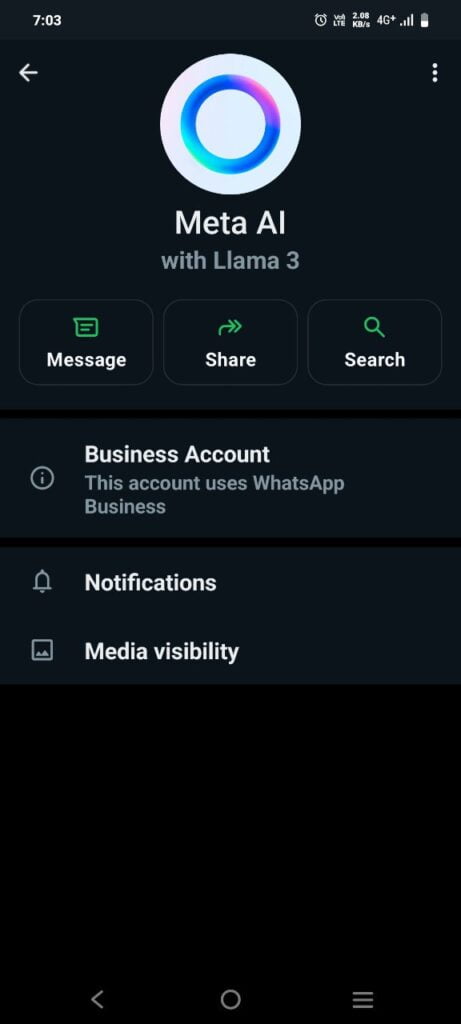
- Open WhatsApp: Launch the app on your device.
- Access Menu: Tap on the menu icon (three dots) and select “Settings.”
- Choose Task: Select “Automated Tasks” and choose the task you want to set.
- Set Details: Enter details like time and date for reminders or scheduled messages.
Frequently Asked Questions (FAQ)
What is Meta AI in WhatsApp?
Meta AI in WhatsApp is an integration of artificial intelligence developed by Meta to enhance features like smart replies, chat summaries, and more.
How does smart reply work in WhatsApp?
Smart reply suggests quick responses based on the context of your conversation. It uses AI to understand the conversation and provide relevant reply options.
Can Meta AI translate messages in WhatsApp?
Yes, Meta AI can automatically translate messages between different languages, making it easier to communicate with users who speak other languages.
Is Meta AI available on all devices?
Meta AI features are available on devices running the latest versions of WhatsApp. Ensure your app is updated to access these features.
How do I use voice commands in WhatsApp?
You can use voice commands by holding down the microphone icon or activating voice control if enabled. Speak your command clearly, and the assistant will perform the action.
What if Meta AI is not working on my WhatsApp?
If Meta AI features are not working, make sure your app is updated. Check your settings to ensure that AI features are enabled. If problems persist, contact WhatsApp support for help.
How do I disable Meta AI features?
To disable Meta AI features, go to WhatsApp settings, find the Meta AI section, and turn off the features you do not want to use.
Are my conversations private with Meta AI?
Meta AI processes data to provide intelligent features, but privacy and security are maintained. Conversations are encrypted, and user data is handled according to WhatsApp’s privacy policy.
Can Meta AI handle multiple languages in a single chat?
Yes, Meta AI can manage and translate messages in multiple languages within a single chat, enhancing communication for multilingual users.
Will Meta AI work offline?
Most Meta AI features require an internet connection to function. Ensure you have a stable connection to use these features effectively.
Conclusion
Meta AI in WhatsApp is a powerful tool that enhances the user experience by adding smart and efficient features. From smart replies and chat summaries to voice assistance and language translation, Meta AI brings a new level of convenience and accessibility to WhatsApp. By understanding how to use these


best steroid labs
References:
https://hedgedoc.eclair.ec-lyon.fr/s/AaOj8ZviH
how fast do steroids work
References:
sonnik.nalench.com
unlucky numbers
References:
xxxbold.com
blue rodeo in our nature
References:
https://studioum.com.br/2018/08/03/turpis-sodales-nemo-ipsam-egestas-sapien-vitae/
legal fat burning steroids
References:
atavi.com
winstrol gains
References:
https://skitterphoto.com
online casino geld verdienen
References:
adacchi.space