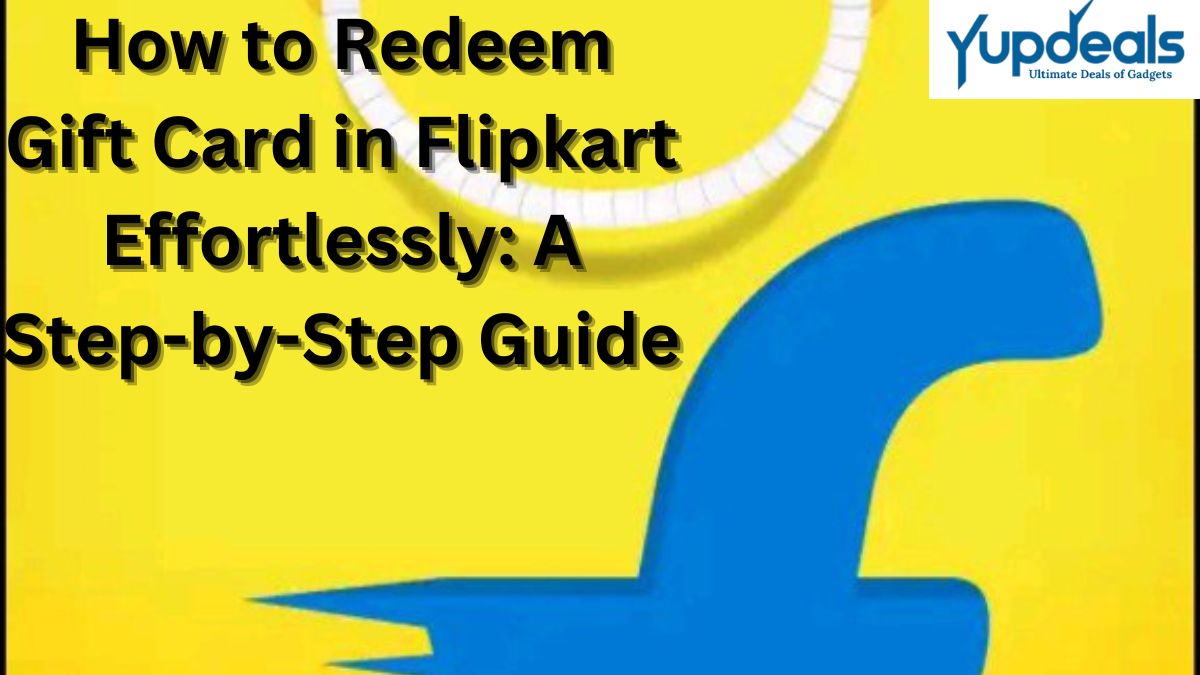How to Redeem Gift Card in Flipkart : Have you received a Flipkart gift card and are wondering how to use it? Don’t worry! This guide will walk you through the process of redeeming your Flipkart gift card step by step.
Flipkart is one of India’s largest e-commerce platforms, offering a wide range of products. Gift cards are a convenient way to shop on Flipkart, but if you’re new to using them, it might seem confusing.
In this article, we’ll break down everything you need to know about redeeming Flipkart gift cards. By the end, you’ll be ready to shop with ease using your gift card.
What is a Flipkart Gift Card?
A Flipkart gift card is a prepaid card that can be used to purchase products on Flipkart. It’s a perfect gift for birthdays, anniversaries, or any special occasion. Gift cards come in various denominations and can be used to buy anything available on Flipkart’s website or app.
Why Redeem a Flipkart Gift Card?
Redeeming a gift card allows you to use the balance for shopping on Flipkart. It’s like having cash specifically for Flipkart, which you can use anytime. Here are some benefits:
- Convenience: Easy to use for online shopping.
- Variety: Can be used to buy a wide range of products.
- Security: Reduces the need to carry cash or use credit/debit cards online.
Step-by-Step Guide How to Redeem Gift Card in Flipkart
Step 1: Log in to Your Flipkart Account
- Open the Flipkart app or visit the Flipkart website.
- Log in using your username and password. If you don’t have an account, you’ll need to create one.
Step 2: Go to ‘My Account’
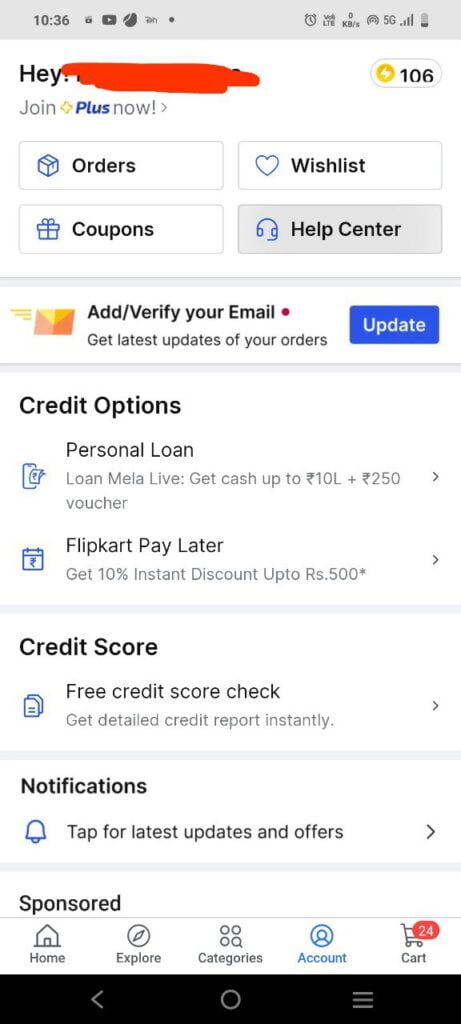
- Once logged in, click on your profile icon located at the top-right corner.
- From the dropdown menu, select ‘My Account.’
Step 3: Access ‘Gift Cards’
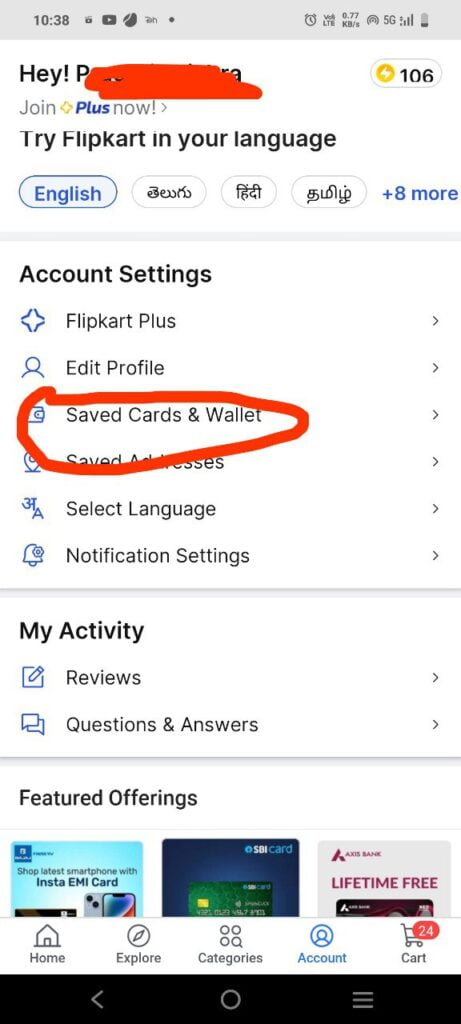
- In the ‘My Account’ section, find and click on ‘Gift Cards.’
Step 4: Redeem Your Gift Card
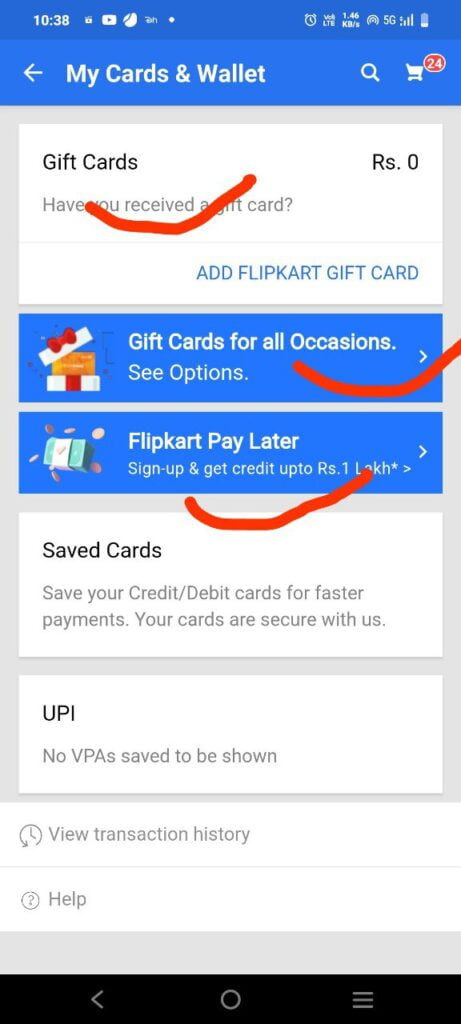
- Click on ‘Redeem Gift Card.’
- Enter the 16-digit gift card number and the 6-digit PIN (if applicable).
- Click on ‘Add to My Account.’
Step 5: Confirm Redemption
- You will see the gift card balance added to your Flipkart Wallet.
- You can now use this balance for your purchases.
Detailed Guide with Tables and FAQs
Quick Steps to Redeem a Flipkart Gift Card
| Step | Action |
|---|---|
| Log in to Flipkart | Open Flipkart app or website and log in to your account. |
| Go to ‘My Account’ | Click on the profile icon and select ‘My Account.’ |
| Access ‘Gift Cards’ | Click on ‘Gift Cards’ in the ‘My Account’ section. |
| Redeem Your Gift Card | Enter the gift card number and PIN, then click ‘Add.’ |
| Confirm Redemption | Check the added balance in your Flipkart Wallet. |
Troubleshooting Common Issues
| Issue | Solution |
|---|---|
| Invalid Gift Card Number | Double-check the number and re-enter it. |
| Gift Card Already Used | Contact Flipkart customer support for assistance. |
| Balance Not Added | Ensure you have a stable internet connection and try again. |
| Error Message Displayed | Clear browser cache or app data and retry. |
FAQs about Redeeming Flipkart Gift Cards
Q1: Can I use multiple gift cards for a single purchase?
A: Yes, you can add multiple gift cards to your Flipkart Wallet and use the combined balance for a single purchase.
Q2: What if my purchase amount is more than my gift card balance?
A: You can pay the remaining amount using other payment methods like a credit/debit card, net banking, or UPI.
Q3: How long is my Flipkart gift card valid?
A: The validity period is usually mentioned on the gift card. Most Flipkart gift cards are valid for 12 months from the date of issuance.
Q4: Can I transfer my gift card balance to another account?
A: No, the gift card balance is non-transferable once added to your account.
Q5: What should I do if my gift card is not working?
A: Ensure you have entered the correct gift card number and PIN. If the problem persists, contact Flipkart customer support for help.
Q6: Can I use a gift card for purchasing any product on Flipkart?
A: Yes, you can use your gift card to purchase any product available on Flipkart, unless specified otherwise.
Advanced Tips for Using Flipkart Gift Cards
1. Keep Track of Your Balance
Always keep an eye on your gift card balance. You can check it in the ‘Gift Cards’ section under ‘My Account.’
2. Combine Offers
You can combine gift card payments with ongoing sales or discounts on Flipkart. This way, you get the best value for your money.
3. Use for Big Purchases
Save your gift card balance for significant purchases to reduce the overall amount you need to pay.
4. Stay Updated
Keep an eye on Flipkart’s promotions and offers. Sometimes, they offer extra discounts when you use a gift card for payment.
Conclusion
Redeeming a Flipkart gift card is simple and can enhance your shopping experience. By following the steps outlined in this guide, you can quickly add your gift card balance to your account and use it for purchases. Whether you are buying electronics, clothing, or groceries, a Flipkart gift card makes shopping convenient and fun.
Read More : How to Solve BGMI Server Down Issues
Remember to check the validity of your gift card and ensure your account details are secure. If you face any issues, Flipkart’s customer support is always there to help. Happy shopping!
By following this comprehensive guide, you can maximize the benefits of your Flipkart gift card and enjoy a hassle-free shopping experience. Stay informed, stay updated, and make the most out of your gift cards!