Close Flipkart Pay Later: Do you want to close your Flipkart Pay Later account? Then today we have brought for you this complete guide that will tell you the whole process. Flipkart Pay Later is an easy way to buy things now and pay later. But sometimes, we need to manage our money differently. Maybe you want to stop using it because you prefer to pay in advance, or maybe you want to avoid interest charges.
Using the PAS (Problem-Agitate-Solution) framework, we will address the issues, explain why you might want to close the account, and provide step-by-step instructions to do so.
Problem
Many people sign up for Flipkart Pay Later for convenience. It’s great for quick purchases and managing expenses. However, some users find it challenging to manage the balance, deal with late fees, or simply want to avoid unnecessary credit. Sometimes, there is confusion about how to close the account. This can cause stress and worry.
Common Problems with Flipkart Pay Later:
- Accumulating debt
- Forgetting to pay on time
- High interest or late fees
- Wanting more control over spending
Agitate
Imagine logging into your Flipkart account and seeing a big balance due. It’s more than you expected because you forgot to pay last month. Now, you’re stressed about how to handle it. Or maybe you’re tired of seeing unexpected charges and want to simplify your finances. These situations can be frustrating and overwhelming. You might feel trapped by the system or annoyed by hidden fees.
Sometimes, not knowing how to close the account makes it worse. It feels like you are stuck with it forever. You might spend hours searching for solutions without any success. It’s annoying when you can’t find clear instructions or when customer service isn’t helpful.
Solution
Steps to Close Flipkart Pay Later
Here’s how you can close your Flipkart Pay Later account in a few simple steps:
- Access Your Flipkart Account
- Go to Flipkart’s website or open the Flipkart app.
- Log in to your account using your credentials.
- Go to the Help Center
- Scroll to the bottom of the page and find the “Help Center” link.
- On the app, tap the menu (three lines) and then select “Help Center.”
- Initiate a Chat
- Once in the Help Center, look for the “Chat” or “Contact Us” option.
- You might need to select a topic related to payments or account settings.
- Request Account Closure
- In the chat, ask for “closure of Flipkart Pay Later account.”
- Provide necessary details like your registered email and phone number.
- Wait for Confirmation
- The customer service agent will process your request.
- You might need to clear any pending dues before closing.
- You will receive a confirmation email or message once the process is complete.
Detailed Instructions
Step-by-Step Table
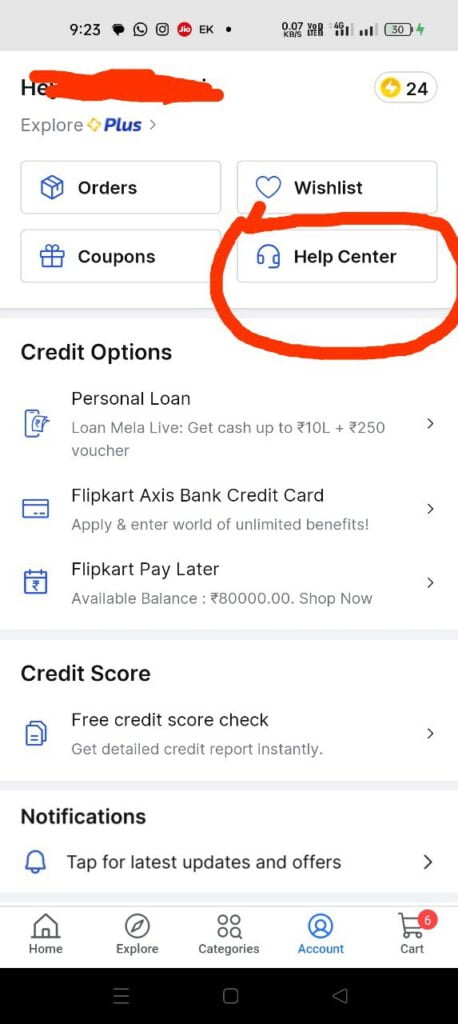
| Step | Description |
|---|---|
| 1. Log in to Flipkart | Visit the Flipkart website or open the app. Enter your login details. |
| 2. Go to Help Center | Scroll to the bottom on the website or tap the menu on the app. Select “Help Center.” |
| 3. Initiate a Chat | Find the “Chat” or “Contact Us” option in the Help Center. |
| 4. Request Closure | In the chat, clearly request to close your Flipkart Pay Later account. Provide your email and phone number if asked. |
| 5. Confirm and Complete | Wait for the customer service team to confirm. Ensure all dues are paid. You will get a confirmation email or message when your account is successfully closed. |
FAQs
Q: What is Flipkart Pay Later?
A: Flipkart Pay Later is a service that allows you to buy items on Flipkart and pay for them later, usually with a grace period of up to 30 days.
Q: Why should I close my Flipkart Pay Later account?
A: You might want to close it if you are struggling with debt, facing high interest rates, or simply prefer not to use credit for your purchases.
Q: Do I need to pay all dues before closing my account?
A: Yes, you must clear any pending balances before you can close your account.
Q: How long does it take to close the Flipkart Pay Later account?
A: The process can take a few days to a week, depending on how quickly you can clear any dues and the customer service response time.
Q: Can I reopen my Flipkart Pay Later account after closing it?
A: You may need to reapply if you want to use Flipkart Pay Later again in the future. The terms and availability might change.
Q: Will closing the account affect my credit score?
A: Generally, closing your Flipkart Pay Later account should not impact your credit score, but it’s always good to monitor your credit report.
Q: Can I close the account via phone call?
A: Typically, Flipkart prefers handling these requests through their online Help Center. However, you can try calling their customer service for guidance.
Conclusion
Closing your Flipkart Pay Later account is a straightforward process. Whether you want to manage your finances better or avoid unexpected charges, following these steps can help you regain control. Remember to clear any dues before initiating the closure request and always double-check for confirmation from Flipkart. If you face any issues, their customer service is there to assist you. Keep your finances simple and stress-free!
Additional Resources
Helpful Links:
Closing your Flipkart Pay Later account is a wise choice if you want more control over your spending. Follow these easy steps to make the process smooth and hassle-free. Simplify your financial life today by taking action.

