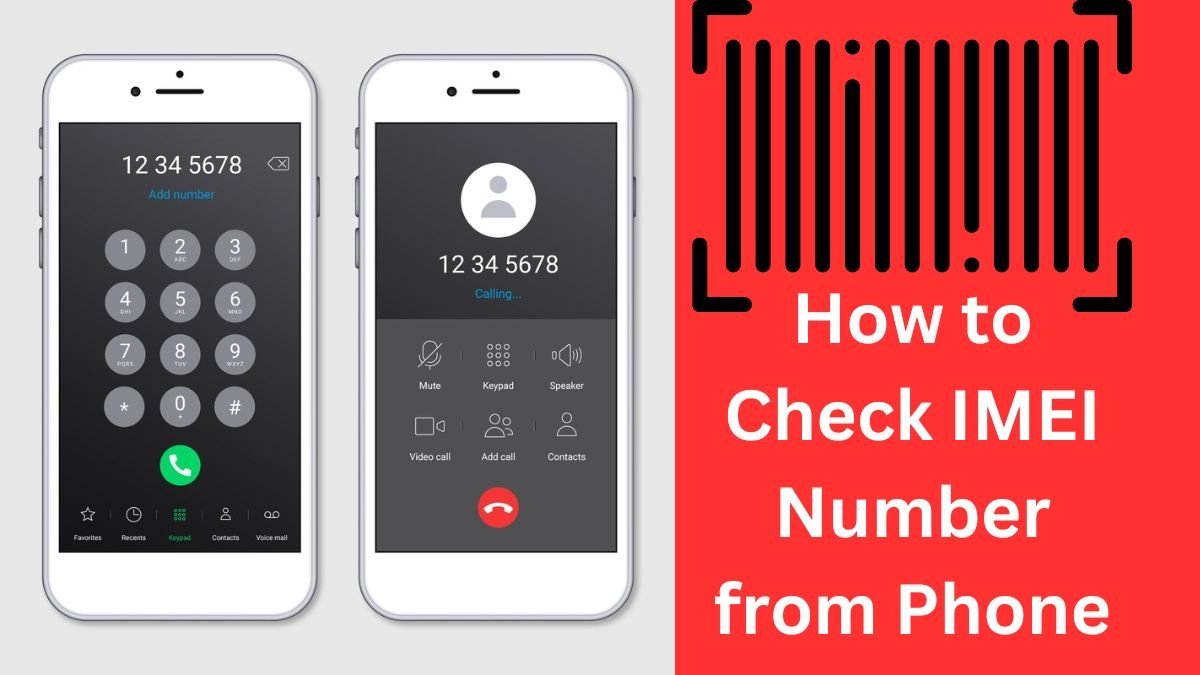How to Check IMEI Number from Phone: In today’s digital world, our smartphones have become an essential part of our lives. They store personal information, connect us to the world, and serve as our primary communication tools. However, have you ever wondered how to check the unique identifier of your phone, known as the IMEI number? In this comprehensive guide, we will walk you through the process of checking your IMEI number step by step. Whether you need it for legal purposes or to ensure the authenticity of your device, this guide will provide you with all the information you need.
How to Check IMEI Number from Phone
The IMEI (International Mobile Equipment Identity) number is a unique identifier for every mobile phone. It helps to identify and track the device. Knowing your phone’s IMEI number is important for several reasons, including phone security, warranty claims, and in case your phone gets stolen. This article will guide you on how to find the IMEI number on your phone with easy steps. We will also answer some frequently asked questions and provide a table for quick reference.
What is an IMEI Number?
The IMEI number is a unique 15-digit code assigned to every mobile phone. This code helps in identifying the phone and can be used to track it. Each phone has a different IMEI number, making it easy to distinguish between devices.
Why is the IMEI Number Important?
The IMEI number is important for several reasons:
Tracking Stolen Phones: If your phone gets stolen, you can report the IMEI number to the police and your mobile service provider. They can use this number to track and block the phone.
Warranty Claims: The IMEI number is needed when you make warranty claims or seek technical support.
Network Unlocking: If you want to unlock your phone to use it with another network, the IMEI number is required.
Avoiding Counterfeit Phones: By checking the IMEI number, you can verify if the phone is genuine or a counterfeit.
3. How to Find the IMEI Number on Different Phones
Checking IMEI on Android Phones
Here are several ways to check the IMEI number on Android phones:
Using the Phone Dialer

1. Open the phone dialer app.
2. Type *#06#.
3. The IMEI number will appear on the screen.
Through Phone Settings
1. Open the “Settings” app on your phone.
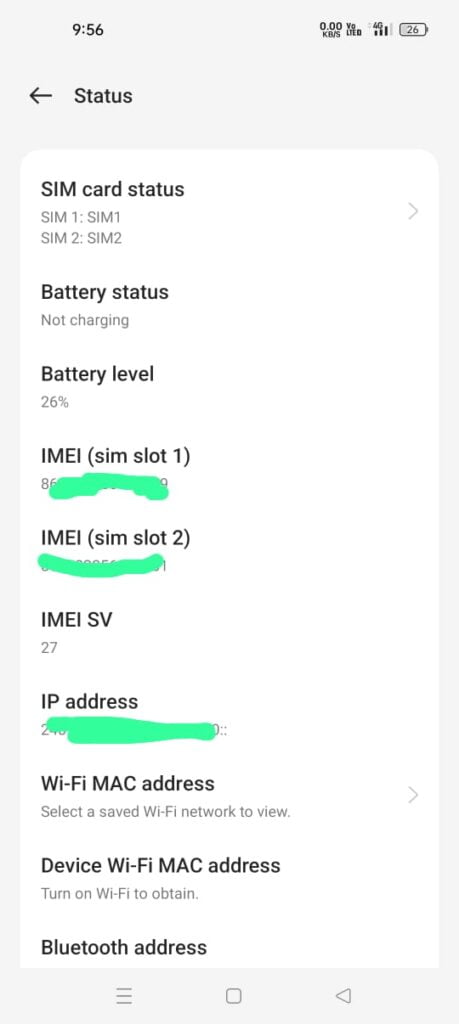
2. Scroll down and select “About phone” or “About device.”
3. Look for “IMEI” or “IMEI Information.”
4. The IMEI number will be displayed.
On the Phone’s Packaging
1. Locate the original packaging of your phone.
2. Look for a sticker on the box.
3. The IMEI number is usually printed on this sticker.
Under the Battery (For Removable Battery Phones)
1. Turn off your phone.
2. Remove the back cover.
3. Take out the battery.
4. Look for a sticker inside the battery compartment.
5. The IMEI number will be printed on this sticker.
Checking IMEI on iPhones
Here are several ways to check the IMEI number on iPhones:
Using the Phone Dialer
1. Open the phone dialer app.
2. Type *#06#.
3. The IMEI number will appear on the screen.
Through Phone Settings
1. Open the “Settings” app on your iPhone.
2. Tap on “General.”
3. Select “About.”
4. Scroll down to find the “IMEI” number.
On the Phone’s Packaging
1. Locate the original packaging of your iPhone.
2. Look for a sticker on the box.
3. The IMEI number is usually printed on this sticker.
SIM Card Tray
1. Remove the SIM card tray from your iPhone.
2. The IMEI number is often printed on the tray itself.
Checking IMEI on Feature Phones
Here are several ways to check the IMEI number on feature phones:
Using the Phone Dialer
1. Open the phone dialer app.
2. Type *#06#.
3. The IMEI number will appear on the screen.
Under the Battery
1. Turn off your phone.
2. Remove the back cover.
3. Take out the battery.
4. Look for a sticker inside the battery compartment.
5. The IMEI number will be printed on this sticker.
Other Methods to Check IMEI Number
Using the Phone Dialer
This is the quickest way to find the IMEI number on most phones. Just dial *#06# and the IMEI number will be displayed on the screen.
Checking the Phone’s Settings
Both Android and iPhone users can find the IMEI number in the phone’s settings. On Android, go to “Settings” > “About phone” > “IMEI.” On iPhone, go to “Settings” > “General” > “About” > “IMEI.”
Checking the Phone’s Packaging
If you still have the original packaging of your phone, the IMEI number is usually printed on a sticker on the box. This is a good backup method if you can’t access the phone itself.
Checking the SIM Card Tray
Some phones, especially iPhones, have the IMEI number printed on the SIM card tray. Remove the tray and look for the IMEI number.
5. Frequently Asked Questions (FAQs)
Q1: What does IMEI stand for?
A1: IMEI stands for International Mobile Equipment Identity. It is a unique identifier for mobile phones.
Q2: Can I change my phone’s IMEI number?
A2: No, changing the IMEI number is illegal in many countries. It is used to identify and track the phone.
Q3: How can I check if my phone’s IMEI number is blocked?
A3: Contact your mobile service provider. They can check the status of your IMEI number and tell you if it’s blocked.
Q4: Why do I need to know my IMEI number?
A4: Knowing your IMEI number helps in tracking a stolen phone, making warranty claims, and verifying the authenticity of the phone.
Q5: Can two phones have the same IMEI number?
A5: No, each phone has a unique IMEI number. No two phones should have the same IMEI number.
Q6: Where can I find the IMEI number on my phone’s box?
A6: The IMEI number is usually printed on a sticker on the original packaging of the phone.
Q7: Is the IMEI number the same as the serial number?
A7: No, the IMEI number is different from the serial number. The IMEI number identifies the device on the network, while the serial number is used for product identification by the manufacturer.
Q8: How can I verify if a phone is genuine using the IMEI number?
A8: You can verify the phone’s authenticity by checking the IMEI number on the manufacturer’s website or using IMEI checker tools online.
6. Summary Table for Quick Reference
| Method | Steps | Suitable for |
|---|---|---|
| Using the Phone Dialer | Dial *#06# | Android, iPhone, Feature Phones |
| Through Phone Settings | Go to Settings > About phone > IMEI | Android, iPhone |
| On the Phone’s Packaging | Check the sticker on the original packaging | Android, iPhone |
| Under the Battery | Turn off phone, remove battery, check sticker inside battery compartment | Feature Phones, some Android phones |
| SIM Card Tray | Remove SIM card tray and check the printed number | iPhone |
Conclusion
Finding your phone’s IMEI number is important for various reasons such as security, warranty claims, and authenticity checks. By following the steps mentioned in this guide, you can easily find the IMEI number on any phone. Whether you are using an Android, iPhone, or feature phone, the methods are straightforward and simple to follow. Keep your IMEI number safe and handy for future reference.