How To Block Ads on Mobile: The advertisements appearing on mobile are beneficial only when they help you get a great deal. But unnecessary ads can be annoying and distracting.
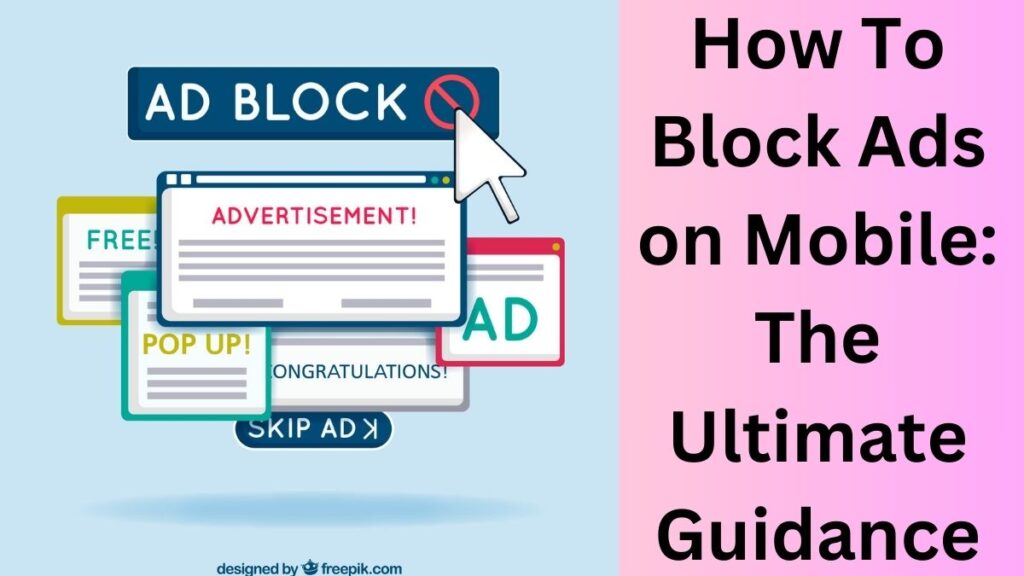
Not only this, these ads can slow down your mobile phone and also drain its battery quickly. If seen, repeated ads on mobile only spoil the user experience.
If you are bothered by the ads appearing on your Android or iPhone, then know how to stop ads in mobile.
How to Block Ads on Mobile (in Android Phone)
How To block pop-up ads appearing on the home screen of Android phones, you can try the steps given below:
Step-by-Step Guide to Stop Ads on Android
Step 1: First of all, open the Settings of your Android phone and then tap on Apps.
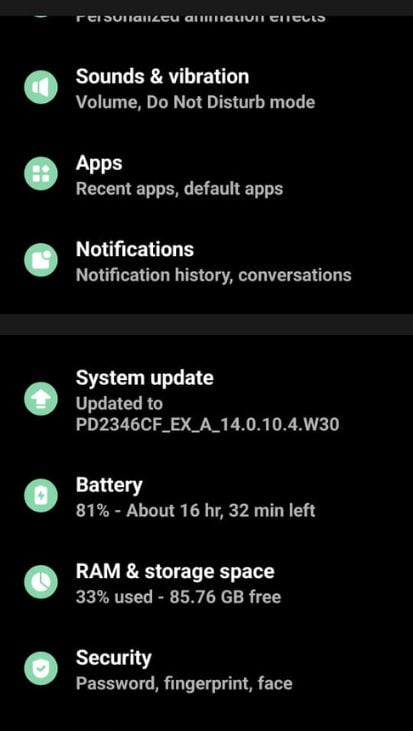
Step 2: Then in Apps, you have to click on Special App Access.
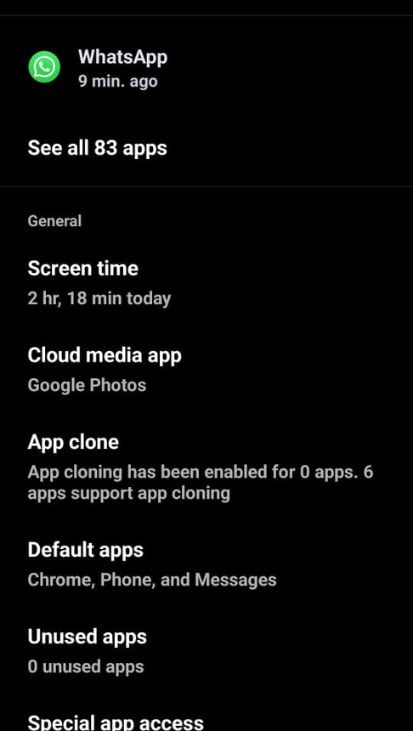
Step 3: Here, you will see many options. Click on Display Over Other Apps. You will see a list of apps installed on your device. Also, check if you have allowed them to display pop-up ads.
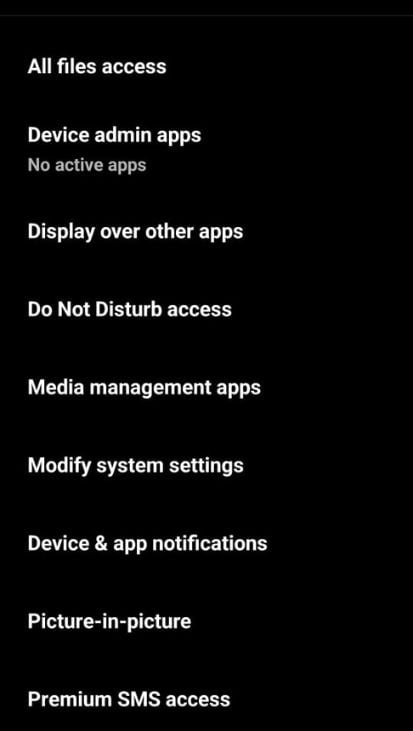
Step 4: From the list of apps, select the app whose ads you want to block.
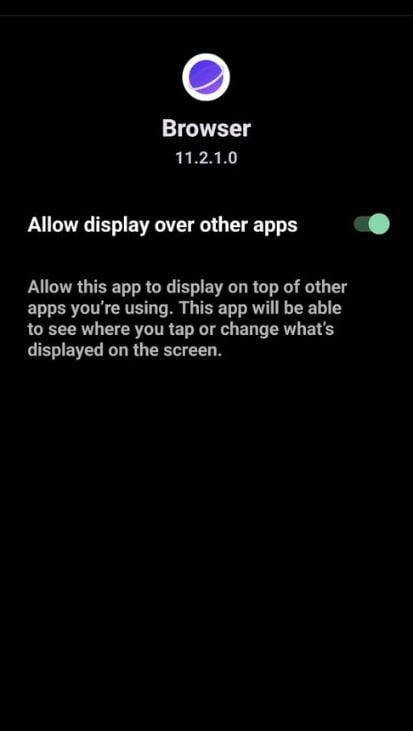
Step 5: After clicking on that app, slide the toggle to the left. After this, that particular app will stop showing you ads.
How to Disable Ads in Google Chrome on Android
Google Chrome is a popular browser on Android. To stop ads in Google Chrome, follow these steps:
Step 1: Open Google Chrome on your Android phone.
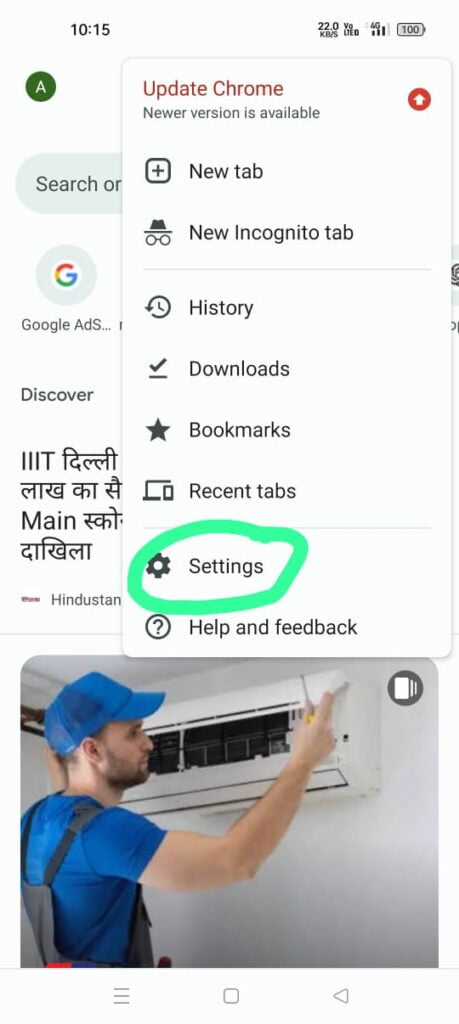
Step 2: Tap on the three dots in the upper right corner and select Settings.
Step 3: Scroll down and tap on Site Settings.
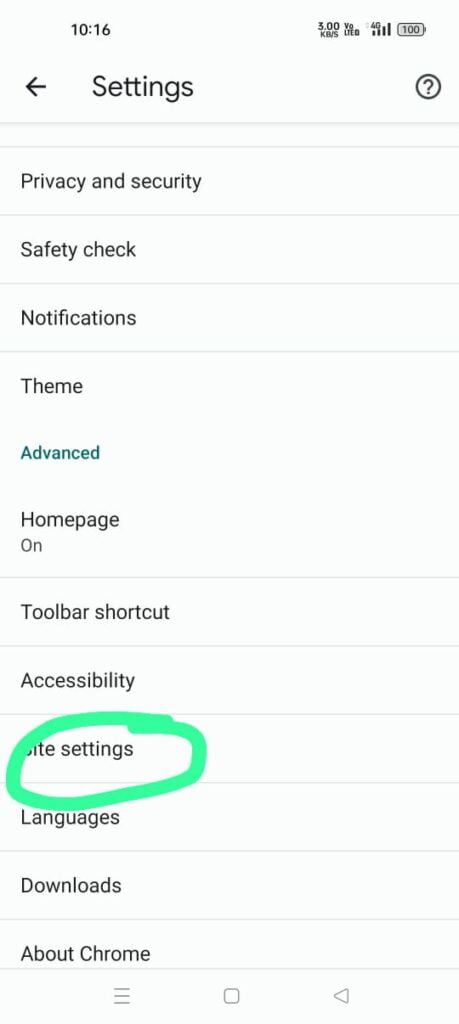
Step 4: Tap on Pop-ups and Redirects and turn them off.
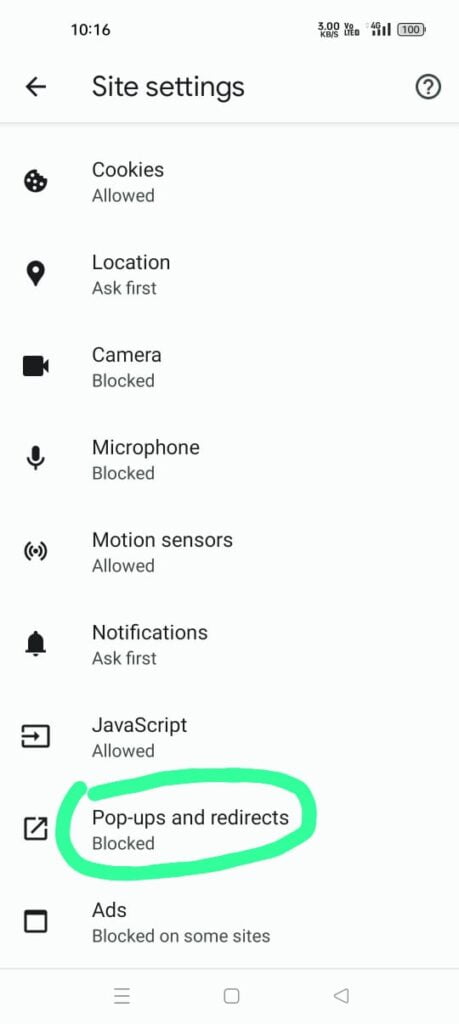
Step 5: Go back to Site Settings and tap on Ads. Turn off the ads optio0n.
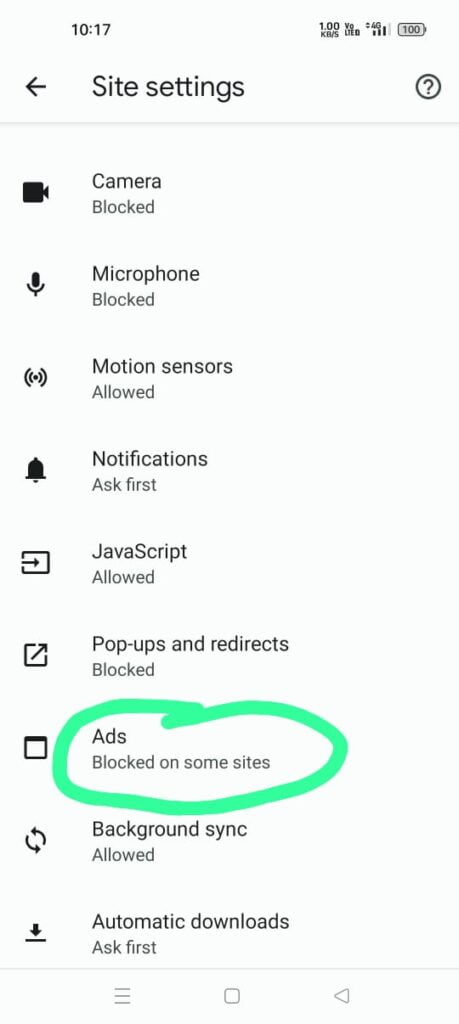
How to Disable Ads on Your Mobile (iPhone)
There are many ways to block ads on iPhone too. For this, you can follow the steps given below:
Step-by-Step Guide to Stop Ads on iPhone
Step 1: To enable pop-up ad block on Safari, open the Settings app on your iPhone. Scroll down and tap on Safari. Then turn on the toggle for Block Pop-ups.
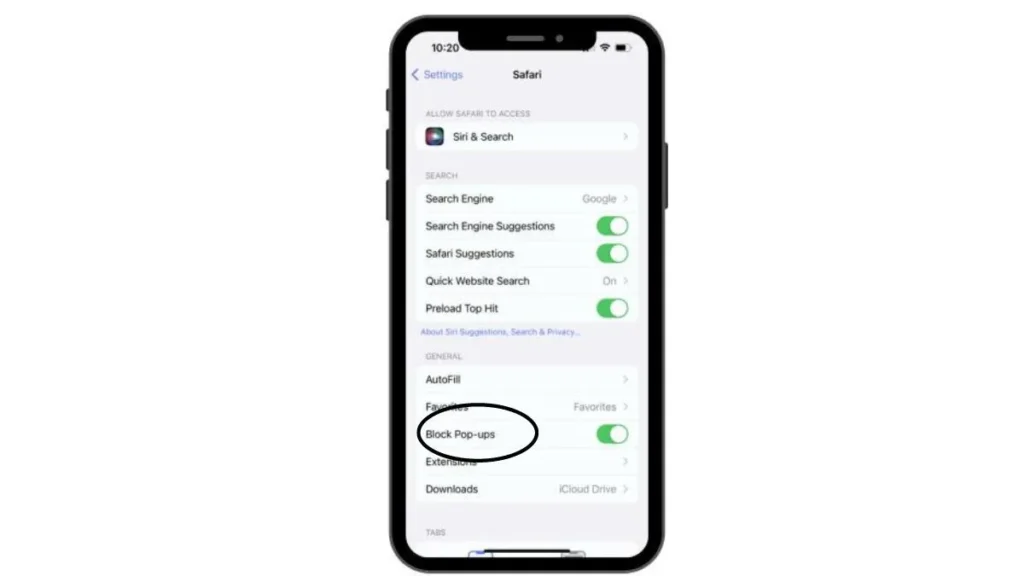
Step 2: To block personalized ads on iPhone, go to Settings > Privacy & Security > Apple Advertising. Then turn off the toggle for Personalized Ads.
After this, you will not see personalized ads. You can also go to Settings > Privacy & Security > Tracking. From here, you can block tracking activities. This will prevent websites or apps from showing personalized ads.
Step 3: Blocking geo-targeted ads on iPhone is also easy. Go to Settings > Privacy & Security > Location Services. Then switch off the location service.
How to Disable Ads in Safari on iPhone
Safari is the default browser on iPhone. To stop ads in Safari, follow these steps:
Step 1: Open Safari and tap on the Bookmarks icon.
Step 2: Tap on the tab with a clock icon.
Step 3: Swipe left on a website from which you want to block ads and tap on Delete.
Step 4: Go to Settings and tap on Safari.
Step 5: Turn on Block Pop-ups and Fraudulent Website Warning.
What is an Ad Blocker? How Does It Work?
Ad blockers are apps you can install on your phone to prevent ads from showing up while you browse the web or use apps.
Ad blockers work by analyzing the content of web pages or app interfaces and blocking anything that matches an ad pattern.
In short, Ad Blocker creates a shield between your phone and advertisers, giving you a cleaner, more efficient browsing experience.
How to Install an Ad Blocker on Android
Step 1: Go to the Google Play Store and search for “Ad Blocker.”
Step 2: Choose an ad blocker with good reviews and install it.
Step 3: Open the ad blocker app and follow the instructions to set it up.
Step 4: Enable the ad blocker in the phone’s settings if required.
How to Install an Ad Blocker on iPhone
Step 1: Go to the App Store and search for “Ad Blocker.”
Step 2: Choose an ad blocker with good reviews and install it.
Step 3: Open the ad blocker app and follow the instructions to set it up.
Step 4: Go to Settings > Safari > Content Blockers and turn on the ad blocker.
Tables
Comparison of Ad Blocking Methods
| Method | Android | iPhone |
|---|---|---|
| Pop-up Block | Settings > Apps > Special App Access | Settings > Safari > Block Pop-ups |
| Personalized Ads | Settings > Google > Ads | Settings > Privacy & Security > Apple Advertising |
| Geo-targeted Ads | N/A | Settings > Privacy & Security > Location Services |
| Browser Ad Block | Chrome: Settings > Site Settings | Safari: Settings > Content Blockers |
Pros and Cons of Using Ad Blockers
| Pros | Cons |
|---|---|
| Improves user experience | May not block all ads |
| Saves battery life | Can block useful ads |
| Reduces data usage | Some websites may restrict content |
| Speeds up browsing | Free versions may have limited features |
Popular Ad Blockers for Android and iPhone
| Ad Blocker | Android | iPhone |
|---|---|---|
| AdBlock Plus | Yes | Yes |
| AdGuard | Yes | Yes |
| Blokada | Yes | No |
| 1Blocker | No | Yes |
| Wipr | No | Yes |
FAQs
What are the benefits of blocking ads on mobile?
Blocking ads on your mobile can improve your user experience. It can make your phone run faster and save battery life. It also reduces data usage and makes browsing smoother.
Will blocking ads stop all ads from appearing?
No, blocking ads may not stop all ads from appearing. Some apps and websites have built-in ads that might still show up. But it will reduce the number of ads you see.
Can ad blockers harm my phone?
No, ad blockers are safe to use. They do not harm your phone. They only block ads from appearing on your screen.
Are there any free ad blockers available?
Yes, there are many free ad blockers available. You can find them on the Google Play Store or the App Store.
Do ad blockers work on all apps?
Ad blockers may not work on all apps. Some apps have ads that are built into the app, which ad blockers cannot remove.
How often should I update my ad blocker?
You should update your ad blocker whenever a new update is available. This ensures that the ad blocker can effectively block the latest ads.
Conclusion
Blocking ads on your mobile can significantly improve your user experience. Whether you are using an Android phone or an iPhone, there are simple steps you can follow to reduce or eliminate ads.
By using the settings on your phone and installing ad blockers, you can enjoy a cleaner, faster, and more efficient mobile experience.
Always keep your ad blockers updated and explore different methods to find what works best for you.

