Microsoft Releases Windows 11 KB5039212 Update with 37 Changes and Fixes: Microsoft has rolled out the KB5039212 cumulative update for Windows 11 version 23H3.
This update, released as part of the June 2024 Patch Tuesday, brings thirty-seven improvements and changes. It is a mandatory update as it includes crucial security fixes for various vulnerabilities.
The KB5039212 update enhances the overall user experience with notable improvements.
One of the significant changes is better drag-and-drop support in the File Explorer address bar. This makes file management more intuitive and efficient.
Key Improvements and Fixes
Here are some of the important changes and fixes included in the KB5039212 update:
- File Explorer Improvements: The update enhances the drag-and-drop feature in the File Explorer address bar. Users can now easily move files between different folders and locations.
- Security Updates: This update includes critical security fixes for various vulnerabilities. It is essential to install this update to protect your system from potential threats.
- Performance Enhancements: The update brings performance improvements that make Windows 11 run smoother and faster.
- Bug Fixes: Several bugs have been fixed, improving the overall stability of the operating system.
- UI Improvements: The update includes minor user interface enhancements, making the OS more user-friendly.
How to Install the Update
Installing the KB5039212 update is straightforward. Follow these steps to ensure your system is up-to-date:
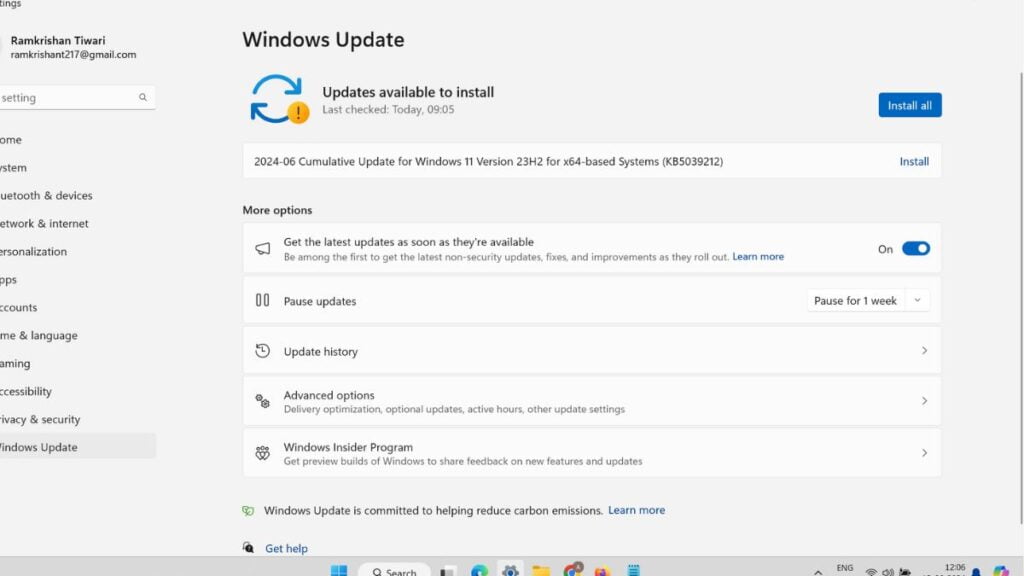
- Go to the Start menu.
- Open Settings.
- Navigate to Windows Update.
- Click on ‘Check for Updates.
The system will automatically detect the KB5039212 update and begin the download process. Once the download is complete, follow the on-screen instructions to install the update. A system restart may be required to apply all changes effectively.
Why This Update is Important
Security is a top priority for Microsoft. The KB5039212 update addresses several security vulnerabilities, making it a crucial update for all Windows 11 users.
By installing this update, users can protect their systems from potential cyber threats and ensure their data remains secure.
In addition to security, the update also brings performance improvements. Users will notice a smoother and more responsive operating system after installing the update.
The enhanced drag-and-drop functionality in File Explorer is a welcome change for those who frequently manage files.
It simplifies the process of moving files between different folders and locations, saving time and effort.
User Reactions
Early reactions to the KB5039212 update have been positive. Many users have appreciated the improved drag-and-drop support in File Explorer.
The security fixes have also been well-received, with users feeling more secure knowing that their systems are protected against vulnerabilities.
Some users have reported a noticeable improvement in system performance after installing the update.
The bug fixes have also addressed several issues that were causing problems for users. Overall, the update has been seen as a step in the right direction for Microsoft.
The KB5039212 cumulative update for Windows 11 version 23H3 is a significant release from Microsoft.
With thirty-seven improvements and changes, it enhances the user experience and addresses critical security vulnerabilities. Installing this update is essential for all Windows 11 users to ensure their systems are secure and up-to-date.
To install the update, simply go to Start > Settings > Windows Update and click ‘Check for Updates.’ Follow the on-screen instructions to complete the installation.
Don’t miss out on these important improvements and security fixes. Update your system today and enjoy a better, safer Windows 11 experience.

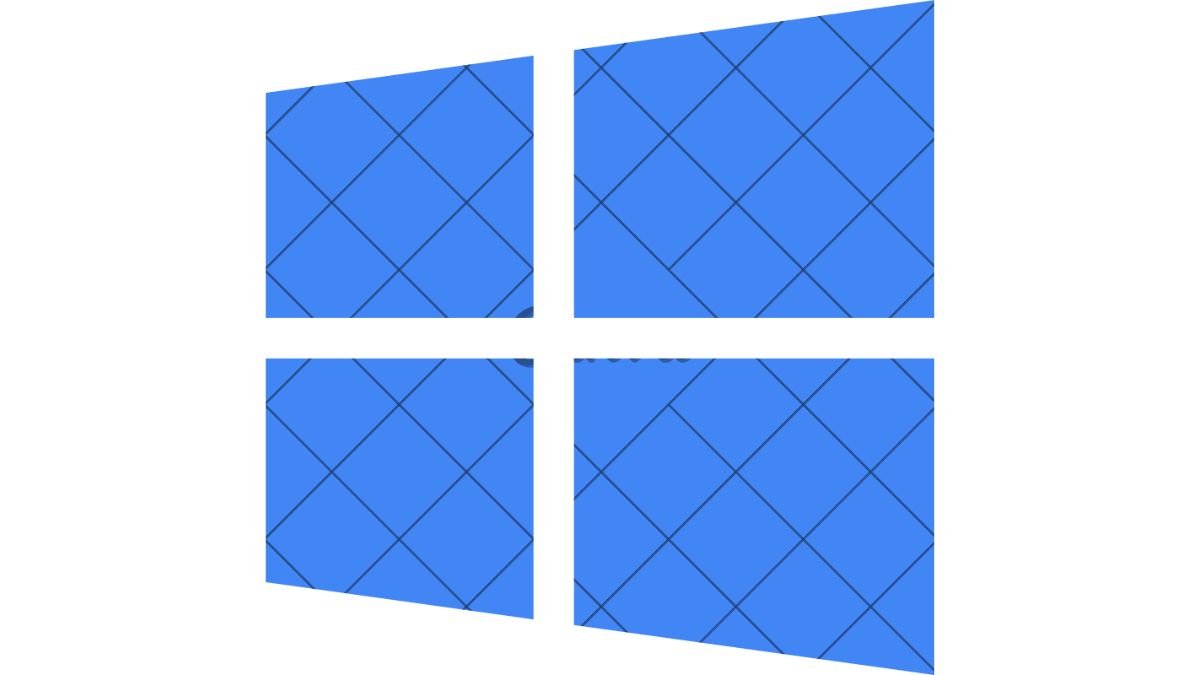
For the reason that the admin of this site is working, no uncertainty very quickly it will be renowned, due to its quality contents.
Great problem-solution fit.
Hi there to all, for the reason that I am genuinely keen of reading this website’s post to be updated on a regular basis. It carries pleasant stuff.
Very well presented. Every quote was awesome and thanks for sharing the content. Keep sharing and keep motivating others.
There is definately a lot to find out about this subject. I like all the points you made
For the reason that the admin of this site is working, no uncertainty very quickly it will be renowned, due to its quality contents.
I truly appreciate your technique of writing a blog. I added it to my bookmark site list and will
You’re so awesome! I don’t believe I have read a single thing like that before. So great to find someone with some original thoughts on this topic. Really.. thank you for starting this up. This website is something that is needed on the internet, someone with a little originality!
Good post! We will be linking to this particularly great post on our site. Keep up the great writing
Pretty! This has been a really wonderful post. Many thanks for providing these details.
This is really interesting, You’re a very skilled blogger. I’ve joined your feed and look forward to seeking more of your magnificent post. Also, I’ve shared your site in my social networks!
This is my first time pay a quick visit at here and i am really happy to read everthing at one place
I am truly thankful to the owner of this web site who has shared this fantastic piece of writing at at this place.
Good post! We will be linking to this particularly great post on our site. Keep up the great writing
Nice post. I learn something totally new and challenging on websites
This is really interesting, You’re a very skilled blogger. I’ve joined your feed and look forward to seeking more of your magnificent post. Also, I’ve shared your site in my social networks!
This is my first time pay a quick visit at here and i am really happy to read everthing at one place
Very well presented. Every quote was awesome and thanks for sharing the content. Keep sharing and keep motivating others.
This was beautiful Admin. Thank you for your reflections.
very informative articles or reviews at this time.
This was beautiful Admin. Thank you for your reflections.
Nice post. I learn something totally new and challenging on websites
Hi there to all, for the reason that I am genuinely keen of reading this website’s post to be updated on a regular basis. It carries pleasant stuff.
I just like the helpful information you provide in your articles
Hi there to all, for the reason that I am genuinely keen of reading this website’s post to be updated on a regular basis. It carries pleasant stuff.
This was beautiful Admin. Thank you for your reflections.
Hi there to all, for the reason that I am genuinely keen of reading this website’s post to be updated on a regular basis. It carries pleasant stuff.
I really like reading through a post that can make men and women think. Also, thank you for allowing me to comment!
I just like the helpful information you provide in your articles
Pretty! This has been a really wonderful post. Many thanks for providing these details.
I truly appreciate your technique of writing a blog. I added it to my bookmark site list and will
This is my first time pay a quick visit at here and i am really happy to read everthing at one place
Pretty! This has been a really wonderful post. Many thanks for providing these details.
Pretty! This has been a really wonderful post. Many thanks for providing these details.
I appreciate you sharing this blog post. Thanks Again. Cool.
For the reason that the admin of this site is working, no uncertainty very quickly it will be renowned, due to its quality contents.
Nice post. I learn something totally new and challenging on websites
You’re so awesome! I don’t believe I have read a single thing like that before. So great to find someone with some original thoughts on this topic. Really.. thank you for starting this up. This website is something that is needed on the internet, someone with a little originality!
Pretty! This has been a really wonderful post. Many thanks for providing these details.
For the reason that the admin of this site is working, no uncertainty very quickly it will be renowned, due to its quality contents.
Good post! We will be linking to this particularly great post on our site. Keep up the great writing
This is my first time pay a quick visit at here and i am really happy to read everthing at one place
naturally like your web site however you need to take a look at the spelling on several of your posts. A number of them are rife with spelling problems and I find it very bothersome to tell the truth on the other hand I will surely come again again.
This was beautiful Admin. Thank you for your reflections.
Hi there to all, for the reason that I am genuinely keen of reading this website’s post to be updated on a regular basis. It carries pleasant stuff.
I do not even understand how I ended up here, but I assumed this publish used to be great
naturally like your web site however you need to take a look at the spelling on several of your posts. A number of them are rife with spelling problems and I find it very bothersome to tell the truth on the other hand I will surely come again again.
I’m often to blogging and i really appreciate your content. The article has actually peaks my interest. I’m going to bookmark your web site and maintain checking for brand spanking new information.
There is definately a lot to find out about this subject. I like all the points you made
Awesome! Its genuinely remarkable post, I have got much clear idea regarding from this post
naturally like your web site however you need to take a look at the spelling on several of your posts. A number of them are rife with spelling problems and I find it very bothersome to tell the truth on the other hand I will surely come again again.
I’m often to blogging and i really appreciate your content. The article has actually peaks my interest. I’m going to bookmark your web site and maintain checking for brand spanking new information.
You’re so awesome! I don’t believe I have read a single thing like that before. So great to find someone with some original thoughts on this topic. Really.. thank you for starting this up. This website is something that is needed on the internet, someone with a little originality!
Pretty! This has been a really wonderful post. Many thanks for providing these details.
Nice post. I learn something totally new and challenging on websites
Awesome! Its genuinely remarkable post, I have got much clear idea regarding from this post
I very delighted to find this internet site on bing, just what I was searching for as well saved to fav
Pretty! This has been a really wonderful post. Many thanks for providing these details.
Good post! We will be linking to this particularly great post on our site. Keep up the great writing
naturally like your web site however you need to take a look at the spelling on several of your posts. A number of them are rife with spelling problems and I find it very bothersome to tell the truth on the other hand I will surely come again again.
I just like the helpful information you provide in your articles
I am truly thankful to the owner of this web site who has shared this fantastic piece of writing at at this place.
Hi there to all, for the reason that I am genuinely keen of reading this website’s post to be updated on a regular basis. It carries pleasant stuff.
Good post! We will be linking to this particularly great post on our site. Keep up the great writing
naturally like your web site however you need to take a look at the spelling on several of your posts. A number of them are rife with spelling problems and I find it very bothersome to tell the truth on the other hand I will surely come again again.
You’re so awesome! I don’t believe I have read a single thing like that before. So great to find someone with some original thoughts on this topic. Really.. thank you for starting this up. This website is something that is needed on the internet, someone with a little originality!
I very delighted to find this internet site on bing, just what I was searching for as well saved to fav
I really like reading through a post that can make men and women think. Also, thank you for allowing me to comment!
I really like reading through a post that can make men and women think. Also, thank you for allowing me to comment!
I appreciate you sharing this blog post. Thanks Again. Cool.
I do not even understand how I ended up here, but I assumed this publish used to be great
I am truly thankful to the owner of this web site who has shared this fantastic piece of writing at at this place.
very informative articles or reviews at this time.
Nice post. I learn something totally new and challenging on websites
Hi there to all, for the reason that I am genuinely keen of reading this website’s post to be updated on a regular basis. It carries pleasant stuff.
I do not even understand how I ended up here, but I assumed this publish used to be great
“Premium hosting for agencies: White-label dashboards and client management tools to scale your services” 17.
I appreciate the balanced view — you didn’t oversell the solution.
https://galindoslowriderbikes.com/product/steel-wire-bike-basket-w-braces-white/
Why Georgia is the Best Budget-Friendly Destination
https://premiumpuffs.store/wp-content/uploads/2025/10/cropped-sade-dv_1_3-510×510.webp
https://premiumpuffs.store/
Very well presented. Every quote was awesome and thanks for sharing the content. Keep sharing and keep motivating others.
You’re so awesome! I don’t believe I have read a single thing like that before. So great to find someone with some original thoughts on this topic. Really.. thank you for starting this up. This website is something that is needed on the internet, someone with a little originality!
There is definately a lot to find out about this subject. I like all the points you made
Sütlaçın kıvamı öyle güzel ayarlanmış ki, kaşıklarken bile fark ediliyor. Rize’de tatlı yemek isteyen herkese tavsiye ederim.
Really clear website , thankyou for this post.
This is my first time pay a quick visit at here and i am really happy to read everthing at one place
Pide çeşitlerinin hepsini denemek istedim çünkü hepsi çok güzel görünüyordu. Özellikle kuşbaşılı pide favorim oldu, eti ve peyniri çok uyumluydu.
Pretty! This has been a really wonderful post. Many thanks for providing these details.
I very delighted to find this internet site on bing, just what I was searching for as well saved to fav
Denenmiş ve onaylanmış: https://www.beylikduzukorsantaksi.org/ – Beylikdüzü korsan taksi
I truly appreciate your technique of writing a blog. I added it to my bookmark site list and will
Awesome post! Keep it up. (#914)
Really good points you made here. Don’t miss the flash sale at Best Deals Shoes.
dxd global | Marka yönetimi Kıbrıs , sosyal medya yönetimi, promosyon ürünleri, Seslendirme Hizmeti , SEO , Dijital pazarlama , Videografi
naturally like your web site however you need to take a look at the spelling on several of your posts. A number of them are rife with spelling problems and I find it very bothersome to tell the truth on the other hand I will surely come again again.
naturally like your web site however you need to take a look at the spelling on several of your posts. A number of them are rife with spelling problems and I find it very bothersome to tell the truth on the other hand I will surely come again again.
Your structured explanation enhances overall understanding.
I just like the helpful information you provide in your articles
Deluxe Promosyon | 2025 Promosyon ürünleri eşantiyon hediyelik, ajanda 2025, promosyon ucuz, hızlı promosyon ürünü, kalem yapımı promosyon
Great weblog right here! Additionally your website loads up very fast! What web host are you the usage of? Can I am getting your associate link on your host? I wish my website loaded up as quickly as yours lol
Woah! I’m really digging the template/theme of this blog. It’s simple, yet effective. A lot of times it’s very difficult to get that “perfect balance” between user friendliness and visual appearance. I must say you’ve done a fantastic job with this. In addition, the blog loads super fast for me on Chrome. Exceptional Blog!
This is exactly what I needed to read today! I’ve been feeling stuck on this issue, and your article gave me the clarity and direction I was lacking. The way you explained the different approaches and their pros and cons really helped me figure out which path is right for my situation. I also appreciated that you were honest about potential challenges rather than making everything sound easy. That realistic approach is so much more helpful than false promises!
Very well written story. It will be useful to anybody who usess it, as well as me. Keep doing what you are doing – for sure i will check out more posts.
Deluxe Promosyon | 2025 Promosyon ürünleri eşantiyon hediyelik, ajanda 2025, promosyon ucuz, hızlı promosyon ürünü, kalem yapımı promosyon
MK motors | Kıbrıs araç kiralama Kıbrıs araç kiralama , Kıbrıs araç satın al , Kıbrıs araç destek , Kıbrıs araç bakım
There is definately a lot to find out about this subject. I like all the points you made lüleburgaz asansörlü nakliyat
Many people today are increasingly interested in subjects like Crypto because of their major influence on global technology and financial systems. At the same time, the rise of markets such as Invest attracts individuals who want to explore new opportunities and learn how digital economies operate. Others choose to study areas like Artificial intelligence to understand long‑term strategies, risk management, and potential growth across different sectors.
I recently tried to High-speed download server from a verified source and found it super helpful. The Free Android games version provided access to features like Modded game and Game cheats which made the experience much smoother. I also checked for security before installing the Verified APK and everything worked perfectly. Always look for safe APK download sites to ensure reliability and clean installations.
Excellent post — very informative, easy to follow, and highly practical.
dxd global | Marka yönetimi Kıbrıs , sosyal medya yönetimi, promosyon ürünleri, Seslendirme Hizmeti , SEO , Dijital pazarlama , Videografi
becem travel | Kıbrıs araç transfer Kıbrıs araç kiralama , Kıbrıs vip araç , Kıbrıs araç transfer , Kıbrıs güvenli ulaşım
Deluxe Promosyon | 2026 Promosyon ürünleri eşantiyon hediyelik, ajanda 2025, promosyon ucuz, hızlı promosyon ürünü, kalem yapımı promosyon
I love the efforts you have put in this, regards for all the great blog posts.
This is my first time pay a quick visit at here and i am really happy to read everthing at one place https://heosexhay.net/
Kariyer KKTC | Kıbrıs iş ilanları iş ilanları , öğrenciler için iş ilanları, Kıbrıs staj ,iş ilanları Kıbrıs , KKTC ücretsiz destek , KKTC online iş ilanları
dxd global | Marka yönetimi Kıbrıs , sosyal medya yönetimi, promosyon ürünleri, Seslendirme Hizmeti , SEO , Dijital pazarlama , Videografi
Düzce Egemer Mermer Granit Porselen merdiven kaplama uygulaması mekâna modern ve bütünlüklü bir görünüm kazandırdı. https://egemermergranit.com.tr/
becem travel | Kıbrıs araç transfer Kıbrıs araç kiralama , Kıbrıs vip araç , Kıbrıs araç transfer , Kıbrıs güvenli ulaşım
Deluxe Promosyon | 2026 Promosyon ürünleri eşantiyon hediyelik, ajanda 2025, promosyon ucuz, hızlı promosyon ürünü, kalem yapımı promosyon
This might be the most useful article I’ve read all month! I’ve been looking for practical advice on this topic that actually feels realistic and achievable, and you delivered exactly that. I love that you didn’t promise overnight success or magic solutions – your honesty about the process and what it actually takes is refreshing. The resources section at the end is also incredibly helpful. I’ve bookmarked this to come back to whenever I need a reminder or refresh!
Your post just became my go-to resource for this topic! I love how you explained everything in a way that’s easy to understand without dumbing it down. The balance you struck between being informative and being engaging is perfect. I also want to give you kudos for the excellent formatting – the headers, bullet points where appropriate, and visual breaks made this such a pleasant reading experience. Content and presentation both get an A+ from me!
dxd global | Marka yönetimi Kıbrıs , sosyal medya yönetimi, promosyon ürünleri, Seslendirme Hizmeti , SEO , Dijital pazarlama , Videografi
Kariyer KKTC | Kıbrıs iş ilanları iş ilanları , öğrenciler için iş ilanları, Kıbrıs staj ,iş ilanları Kıbrıs , KKTC ücretsiz destek , KKTC online iş ilanları
What’s Happening i’m new to this, I stumbled upon this I have found It absolutely helpful and it has aided me out loads. I hope to contribute & help other users like its aided me. Great job.
becem travel | Kıbrıs araç transfer Kıbrıs araç kiralama , Kıbrıs vip araç , Kıbrıs araç transfer , Kıbrıs güvenli ulaşım
Deluxe Promosyon | 2026 Promosyon ürünleri eşantiyon hediyelik, ajanda 2025, promosyon ucuz, hızlı promosyon ürünü, kalem yapımı promosyon
I’ve been absent for a while, but now I remember why I used to love this web site. Thanks , I will try and check back more often. How frequently you update your web site?
Thanx for the effort, keep up the good work Great work, I am going to start a small Blog Engine course work using your site I hope you enjoy blogging with the popular BlogEngine.net.Thethoughts you express are really awesome. Hope you will right some more posts.
Türkiye’de en çok tercih edilen bahis firmalarından biri olarak hizmetlerini sürdürüyor.
Düzce Egemer Mermer Granit Cimstone tezgah montajı zamanında yapıldı ve ölçü hassasiyeti gerçekten çok iyiydi. https://egemermergranit.com.tr/
Download U.S Bank routing number database in CSV format, more than 19.800 records. you can use it for everything, website etc. https://routingnumber.info/product/u-s-bank-routing-number-database/ and we also have All Bank SWIFT CODES Database, more than 16K Records!
Bahis, Avrupa’nın ve ülkemizin en popüler bahis platformlarından biridir. Çeşitli avantajları ile dikkat çeken bu site, bahis sektörünün en gözde platformlarından biri haline gelmiştir.
I truly appreciate your technique of writing a blog. https://heosexhay.net/ I added it to my bookmark site list and will
I’m often to blogging and i really appreciate your content. The article has actually peaks my interest. I’m going to bookmark your web site and maintain checking for brand spanking new information.
Bahis Para Yatırma ve Çıkarma İşlemleri
I do not even understand how I ended up here, but I assumed this publish used to be great
bahis piyasasına girmiş ve sektörün önde gelen platformlarından biri haline gelmiştir. Curacao lisansı ile güvenilir hizmetler sunan bu site, gerçek zamanlı spor bahisleri ve anlık bahisleri ile dikkat çekiyor.
naturally like your web site however you need to take a look at the spelling on several of your posts. A number of them are rife with spelling problems and I find it very bothersome to tell the truth on the other hand I will surely come again again.
I just like the helpful information you provide in your articles
I appreciate you sharing this blog post. Thanks Again. Cool. https://heosexhay.net/
I just like the valuable info you supply in your articles. I will bookmark your weblog and take a look at once more here regularly. I am relatively sure I will be informed many new stuff right right here! Best of luck for the following!
For the reason that the admin of this site is working, no uncertainty very quickly it will be renowned, due to its quality contents.
Great article, very informative. I recently discovered HotSpy, a hub that lists the best live sex cam platforms in one place: https://hotspy.tv
Many people today are increasingly interested in subjects like Artificial intelligence because of their major influence on global technology and financial systems. At the same time, the rise of markets such as Forex attracts individuals who want to explore new opportunities and learn how digital economies operate. Others choose to study areas like Crypto to understand long‑term strategies, risk management, and potential growth across different sectors.
In the world of latest game updates, players are always searching for better experiences, especially when they try to game reviews from trusted sources. Many gamers explore different genres such as trending mobile games or even deep story-based new game releases to discover new entertainment. As the demand grows, the trend of best action games for pc continues to shape the gaming community and attract more users every day.
Many people today are increasingly interested in subjects like Insurance because of their major influence on global technology and financial systems. At the same time, the rise of markets such as Artificial intelligence attracts individuals who want to explore new opportunities and learn how digital economies operate. Others choose to study areas like Crypto to understand long‑term strategies, risk management, and potential growth across different sectors.
Many people today are increasingly interested in subjects like Invest because of their major influence on global technology and financial systems. At the same time, the rise of markets such as Crypto attracts individuals who want to explore new opportunities and learn how digital economies operate. Others choose to study areas like Insurance to understand long‑term strategies, risk management, and potential growth across different sectors.
I just like the helpful information you provide in your articles
After examine a couple of of the weblog posts on your web site now, and I actually like your approach of blogging. I bookmarked it to my bookmark website record and will probably be checking again soon. Pls try my web page as well and let me know what you think.
Many users still search for xtream iptv activation code 2025 to understand older IPTV configurations and backward compatibility.
For the reason that the admin of this site is working, no uncertainty very quickly it will be renowned, due to its quality contents.
For the reason that the admin of this site is working, no uncertainty very quickly it will be renowned, due to its quality contents.
You’re so awesome! I don’t believe I have read a single thing like that before. So great to find someone with some original thoughts on this topic. Really.. thank you for starting this up. This website is something that is needed on the internet, someone with a little originality!
I?¦ll immediately grab your rss as I can’t to find your e-mail subscription hyperlink or e-newsletter service. Do you’ve any? Kindly permit me recognize in order that I may subscribe. Thanks.
I truly appreciate your technique of writing a blog. I added it to my bookmark site list and will
Your perspective adds a useful lens for interpreting the issue.
I love your blog.. very nice colors & theme. Did you create this website yourself or did you hire someone to do it for you? Plz reply as I’m looking to construct my own blog and would like to know where u got this from. thank you
Hi there to all, for the reason that I am genuinely keen of reading this website’s post to be updated on a regular basis. It carries pleasant stuff.
very nice publish, i certainly love this website, keep on it
I really like reading through a post that can make men and women think. Also, thank you for allowing me to comment!
Let us know in the comments which of their posts has resonated with you the most.
I truly appreciate your technique of writing a blog. I added it to my bookmark site list and will
There is definately a lot to find out about this subject. I like all the points you made https://heosexhay.net/
ProfileInfo lets you create a modern online portfolio to showcase your work, skills, and experience with ease.
For the reason that the admin of this site is working, no uncertainty very quickly it will be renowned, due to its quality contents.
For the reason that the admin of this site is working, no uncertainty very quickly it will be renowned, due to its quality contents.
Your positivity and enthusiasm are infectious It’s clear that you are truly passionate about what you do and it’s inspiring to see
Hello – Don’t be tired of being active and producing content for your audience – You chose a good topic to explain – Thank you https://incw.ir/
Isıtma ve Ulaşım kaynaklı enerji tüketimimizi optimize ederek karbon salımımızı azaltma çalışmalarımızda EcoSinerji Proje, Uygulama ve Danışmanlık Ofisi stratejik destek verdi; incelemek için https://ecosinerji.com
Really helpful read — concise, practical, and nicely formatted. Your website is also very clean and easy to navigate. https://frompo.com/ try it
“Deploy globally with AWS Global Accelerator – reduce latency for international SaaS platforms.”
Emisyon ve sera gazı iyileştirmeleri konusunda analiz, raporlama ve aksiyon planlarımızı EcoSinerji Proje, Uygulama ve Danışmanlık Ofisi ile oluşturarak somut azaltım hedeflerine ulaştık; ayrıntılar için https://ecosinerji.com