The Ultimate Guide to Choosing Between a Chromebook vs. Tablet in 2024
Torn between a Chromebook and a tablet? Our comprehensive guide breaks down the pros and cons of each, helping you choose the perfect device for your needs in 2024.
In today’s fast-paced digital world, choosing the right device for your needs can be a daunting task.
Chromebooks and tablets are two popular options that often leave consumers torn between their unique features and capabilities.
This comprehensive guide will help you navigate the Chromebook vs. tablet debate, ensuring you make an informed decision that aligns perfectly with your lifestyle and requirements.
Key Takeaways:
- Chromebooks excel in productivity tasks and offer a traditional laptop experience
- Tablets shine in portability, touch-based interactions, and creative applications
- Your choice should be based on your primary use case, budget, and personal preferences
Understanding Chromebooks
What is a Chromebook?
A Chromebook is a laptop or tablet running Chrome OS as its operating system. These devices are designed to be used primarily while connected to the Internet, with most applications and documents living in the cloud.
Pros of Chromebooks:
- Affordability: Generally less expensive than traditional laptops
- Security: Automatic updates and built-in virus protection
- Speed: Fast boot times and performance due to lightweight OS
- Battery Life: Often last a full day on a single charge
- Keyboard: Built-in keyboard for efficient typing
Cons of Chromebooks:
- Limited Offline Functionality: Many apps require internet connection
- Software Limitations: Not compatible with all desktop software
- Storage: Typically less local storage compared to traditional laptops
Understanding Tablets
What is a Tablet?
A tablet is a portable touchscreen device that falls between a smartphone and a laptop in size and functionality. Tablets run on mobile operating systems like iOS or Android.
Pros of Tablets:
- Portability: Lightweight and easy to carry
- Touchscreen: Intuitive touch-based interface
- Battery Life: Often last longer than laptops on a single charge
- App Ecosystem: Wide variety of apps available through app stores
- Versatility: Great for media consumption, light productivity, and creative tasks
Cons of Tablets:
- Productivity: Can be less efficient for complex tasks or multitasking
- Input: On-screen keyboard can be cumbersome for long typing sessions
- File Management: Sometimes less intuitive than traditional computers
Chromebook vs. Tablet: Head-to-Head Comparison

1. Productivity
Chromebooks are the clear winner for productivity tasks. With their physical keyboards and desktop-class web browsers, they’re better suited for tasks like:
- Writing long documents
- Managing spreadsheets
- Multitasking with multiple windows
- Using web-based productivity suites
Tablets can handle light productivity tasks, especially when paired with a keyboard case. However, they’re generally less efficient for complex work.
2. Portability
Tablets take the lead in portability. Their slim profile and lightweight design make them ideal for:
- Reading on the go
- Quick note-taking
- Casual web browsing while commuting
Chromebooks, while still portable, are typically bulkier and heavier than tablets.
3. Media Consumption
Tablets excel in media consumption due to their:
- High-resolution displays
- Comfortable handheld form factor
- Optimized apps for streaming services
Chromebooks can handle media consumption well, but the laptop form factor is less ideal for long viewing sessions.
4. Creative Tasks
Tablets, especially high-end models like the iPad Pro, are superior for creative tasks such as:
- Digital drawing and painting
- Photo editing
- Video editing on the go
Chromebooks can handle some creative tasks, but they lack the touch precision and optimized creative apps found on tablets.
5. Gaming
Tablets offer a better gaming experience for mobile games due to:
- Touch controls
- Motion sensors
- Wide selection of games in app stores
Chromebooks have limited gaming options, mostly web-based games and some Android games.
6. Battery Life
Both Chromebooks and tablets generally offer excellent battery life, often lasting a full day on a single charge. The exact duration will depend on the specific model and usage patterns.
7. Price
Chromebooks are typically more affordable, with many options available under $300.
Tablets have a wider price range, from budget models under $100 to high-end devices costing over $1000.
Who Should Choose a Chromebook?
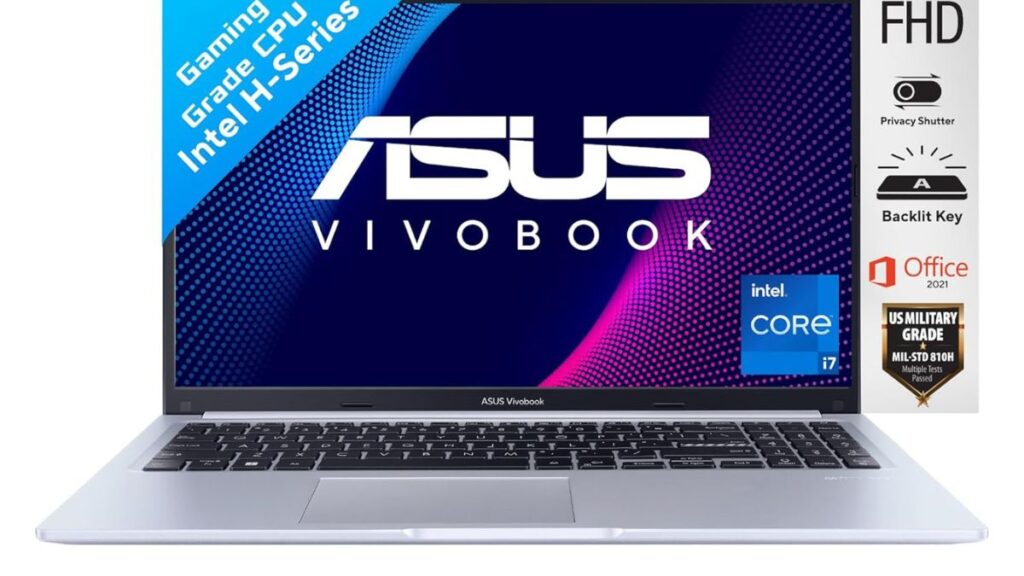
Chromebooks are ideal for:
- Students who need a device for research and writing papers
- Professionals who primarily use web-based applications
- Budget-conscious consumers looking for a laptop alternative
- Users who value simplicity and security in their computing experience
Who Should Choose a Tablet?
Tablets are perfect for:
- Creatives who need a portable drawing or photo editing device
- Frequent travelers who prioritize lightweight devices
- Casual users who mainly consume media and browse the web
- Individuals who prefer touch-based interfaces

Hybrid Options: The Best of Both Worlds
For those torn between a Chromebook and a tablet, consider these hybrid options:
- Chromebook Tablets: Devices that run Chrome OS but have a detachable keyboard, offering the flexibility of both form factors.
- 2-in-1 Chromebooks: Laptops with screens that can rotate 360 degrees, functioning as both a laptop and a tablet.
- Tablets with Keyboard Cases: Many tablets, particularly iPads and Surface devices, have robust keyboard case options that can provide a laptop-like experience.
Making Your Decision
When choosing between a Chromebook and a tablet, consider these factors:
- Primary Use Case: What will you be using the device for most often?
- Portability Needs: How often will you be carrying the device around?
- Budget: How much are you willing to spend?
- Ecosystem: Are you already invested in a particular operating system or app ecosystem?
- Future-Proofing: Will the device meet your needs for the next few years?
Conclusion
Both Chromebooks and tablets have their strengths and weaknesses.
Chromebooks offer a more traditional computing experience with excellent productivity capabilities, while tablets excel in portability and touch-based interactions.
By carefully considering your needs and preferences, you can choose the device that will serve you best in your daily life.
Remember, there’s no one-size-fits-all solution. The best device for you is the one that seamlessly integrates into your lifestyle and helps you accomplish your goals efficiently and enjoyably.


I love your blog.. very nice colors & theme. Did you design this website yourself or did you hire someone to do it for you? Plz answer back as I’m looking to create my own blog and would like to know where u got this from. thanks
You have noted very interesting details! ps nice website.
I was just seeking this information for a while. After 6 hours of continuous Googleing, finally I got it in your site. I wonder what’s the lack of Google strategy that do not rank this type of informative websites in top of the list. Usually the top websites are full of garbage.
Yo, j9app! Just checked it out. Pretty slick interface, and the game selection is seriously impressive. Definitely worth a look if you’re hunting for a new spot. Check it out here: j9app
Downloaded the ee88app app and it’s actually pretty sweet. Super easy to use and gets the job done. Worth a download, for sure. Check it: ee88app
Just desire to say your article is as astonishing. The clarity in your post is just excellent and i could assume you are an expert on this subject. Well with your permission allow me to grab your feed to keep up to date with forthcoming post. Thanks a million and please carry on the rewarding work.
Yo, Gamezoneforpc is legit! Found some killer deals on PC games there. Their selection is pretty decent, and the download speeds were surprisingly fast. Definitely worth checking out if you’re on the hunt for new titles for your rig. Check them out: gamezoneforpc
Just spent a little time on 70bet2. It’s a pretty chilled-out vibe. If you are into the betting scene, you should visit our website now 70bet2! See whether you can win!
I’ve been playing on 123win02.net for a few days now and the experience has been positive. Quick payouts and a decent variety of games. Recommend giving it a shot 123win02.net if you’re searching for something new.
Hey just wanted to give you a quick heads up. The words in your content seem to be running off the screen in Firefox. I’m not sure if this is a formatting issue or something to do with browser compatibility but I thought I’d post to let you know. The layout look great though! Hope you get the problem solved soon. Cheers
I’m really enjoying the design and layout of your site. It’s a very easy on the eyes which makes it much more pleasant for me to come here and visit more often. Did you hire out a designer to create your theme? Fantastic work!
I have recently started a website, the information you provide on this web site has helped me greatly. Thank you for all of your time & work. “Show me the man who keeps his house in hand, He’s fit for public authority.” by Sophocles.
I’m not sure why but this web site is loading very slow for me. Is anyone else having this issue or is it a problem on my end? I’ll check back later on and see if the problem still exists.
An fascinating dialogue is price comment. I think that you must write more on this subject, it won’t be a taboo topic however generally people are not sufficient to talk on such topics. To the next. Cheers