Explore Garena Free Fire OB46 update patch notes featuring new character Lila, Gloo Gadgets, and enhanced gameplay elements. Dive into all the exciting changes coming on September 4th, 2024.
Garena’s popular battle royale game, Free Fire OB46 Update, is set to receive a major update with the OB46 patch, which will be available on September 4th, 2024.
This update promises to bring a wealth of new content, including the introduction of a unique character, Lila, innovative Gloo Gadgets, and various gameplay enhancements that are sure to elevate the player experience.
Let’s dive into the details of what’s coming in this highly anticipated update.
Free Fire OB46 Update: New Character – Lila: The Gloo Wall Artist
Background and Abilities
One of the most exciting additions in the Free Fire OB46 Update is the introduction of Lila, a brand-new female character who brings a unique set of skills to the battlefield.
Lila is not just any ordinary fighter; she is a Gloo Wall artist with a deep love for exploring the hidden corners of urban landscapes.
Her affinity for Gloo technology allows her to wield it creatively and destructively in combat.
Free Fire OB46 Update Special Ability – Gloo Strike
Lila’s special ability, Gloo Strike, is designed to strategically hinder enemies and control the battlefield.
When Lila hits enemies or vehicles with rifles, their movement speed is reduced by 10%, and vehicles suffer a 50% decrease in acceleration for 35 seconds.
If an enemy is knocked down while under this effect, they become frozen for up to 35 seconds.
Additionally, Lila gains an extra Gloo Wall, with a cooldown of 10 seconds on her skill.
This ability makes her a formidable force in both offensive and defensive scenarios, allowing players to manipulate the pace of battle effectively.
Free Fire OB46 Update Gloo Nova: A New Gloo-Themed Battle Royale Experience
The OB46 update introduces Gloo Nova, a fresh and immersive map where Gloo Walls play a central role in the gameplay.
This map challenges players to not only survive but also to master the new Gloo Gadgets that can turn the tide of battle.
Mr. Waggor, the beloved Free Fire character, will be your guide as you navigate through this Gloo-covered battleground.
Gloo Gadgets: A Game-Changer in Battle Royale
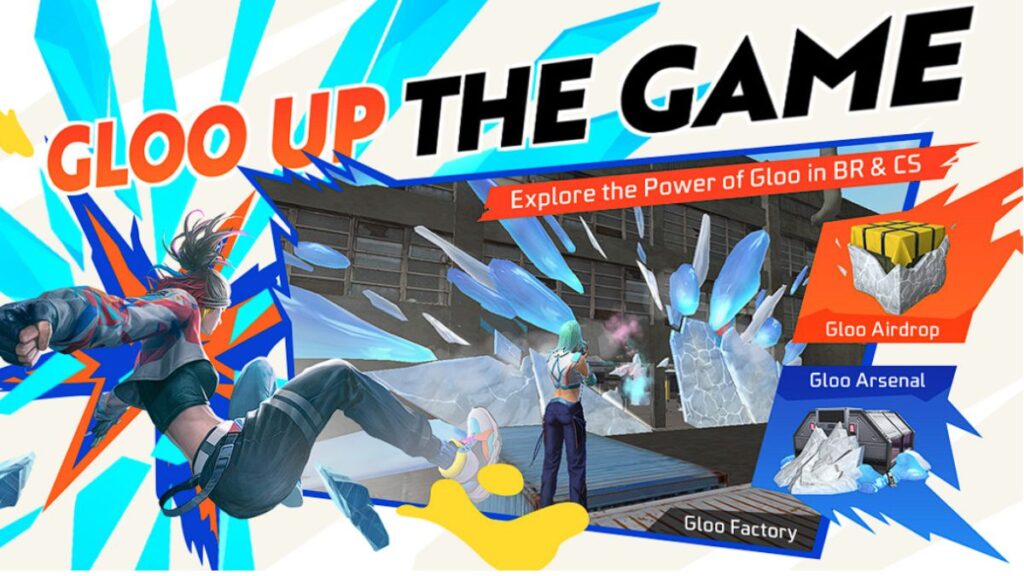
During the Gloo Nova event, players can unlock and choose from four distinct Gloo Wall gadgets, each offering a unique advantage in matches.
Here’s a closer look at these innovative tools:
- Lavish Gadget: This gadget is unlocked by default and provides random rewards when deploying Gloo Walls, such as EP, in-match currency, or consumables. There’s also a chance to obtain powerful items like Active Skill Cards or Horizalines. Cooldown: 18 seconds.
- Wrecking Gadget: Unlocked through event participation, this gadget boosts the player’s damage to Gloo Walls by 50%. Upon destroying a Gloo Wall, an explosion is triggered, dealing 38 damage to nearby enemies. Cooldown: 285 seconds.
- Scanner Gadget: This gadget allows the deployed Gloo Wall to scan for enemies within 35 meters for 6 seconds, marking enemies within 18 meters for 25 seconds. Cooldown: 25 seconds.
- Defender Gadget: Provides an additional 258 durability to the Gloo Wall. If the player is knocked down, a Gloo Wall with 158 durability is automatically deployed in the direction of the incoming shot after an 8.6-second delay. This effect is not available in Solo mode. Cooldown: 25 seconds.
Free Fire OB46 Update Gloo Arsenals and Airdrops: Enhanced Looting Mechanics
In the Free Fire OB46 Update, Garena is also revamping the looting experience with Gloo Arsenals and Airdrops. All arsenals on the map will be covered with Gloo, and players no longer need keys to access them.
Instead, breaking the Gloo covering the door will allow access to the loot inside. Similarly, all regular airdrops will be transformed by Gloo, requiring players to smash through the Gloo to retrieve the items.
Breaking a Gloo Airdrop also grants extra FF Coins, adding an additional layer of strategy to the looting phase.
Gloo Overload Event: Maximize Your Gloo Wall Potential
For players who love using Gloo Walls, the Gloo Overload event is a dream come true.
During this event, the Gloo Wall carrying limit is increased by two, and the Gloo Wall generation speed is boosted by 30%.
Additionally, players can earn extra Gloo Maker EXP for traveling around the map, making this event a must-play for Gloo enthusiasts.
1. Choose the Right Gloo Gadget for Your Playstyle
Gloo Gadgets offer various tactical advantages, so it’s crucial to pick the one that best complements your playstyle:
- Lavish Gadget: Ideal for players who prioritize resource management. Use this gadget to accumulate extra EP, in-match currency, or consumables, giving you an edge in prolonged battles.
- Wrecking Gadget: Best suited for aggressive players. Use it to destroy enemy Gloo Walls quickly and deal damage to nearby opponents, making it perfect for pushing or breaking defensive setups.
- Scanner Gadget: Essential for players who like to play strategically. Deploy this gadget to gather information on enemy locations, which is invaluable for planning attacks or avoiding ambushes.
- Defender Gadget: Great for defensive players. This gadget increases Gloo Wall durability, providing extra protection in critical moments. It’s especially useful in squad games where reviving teammates is crucial.
2. Master the Timing of Gloo Wall Deployment

In Gloo Nova, how and when you deploy Gloo Walls can make a significant difference:
- Cover and Movement: Use Gloo Walls to create cover while advancing or retreating. They can also be used to funnel enemies into a particular area where you can set up traps or ambushes.
- Gadget Cooldowns: Be mindful of your Gloo Gadget’s cooldown period. Deploy Gloo Walls strategically when you know you’ll benefit the most from your gadget’s effects.
- Chain Deployments: If you’re using the Lavish or Wrecking Gadget, consider deploying multiple Gloo Walls in quick succession to maximize resource gains or damage output.
3. Optimize Looting with Gloo Arsenals and Airdrops
Looting efficiently can set you up for success in Gloo Nova:
- Break Arsenals Early: Head to the Gloo-covered arsenals as soon as possible. Breaking through the Gloo will give you early access to valuable loot, which can make a big difference in the early stages of the game.
- Prioritize Gloo Airdrops: Gloo Airdrops not only contain high-tier loot but also grant extra FF Coins when broken. Prioritize them when they appear, but be cautious as they may attract other players.
4. Take Advantage of the Gloo Overload Event
During the Gloo Overload event, the carrying limit for Gloo Walls is increased, and they generate faster:
- Use Gloo Walls Liberally: With the increased carrying limit and faster generation, don’t hesitate to use Gloo Walls frequently. This will allow you to stay mobile and protected throughout the match.
- Earn Gloo Maker EXP: Traveling around the map will earn you extra Gloo Maker EXP. Make sure to keep moving to maximize your EXP gains and unlock more Gloo-related rewards.
5. Team Coordination is Key
In squad games, coordinating with your team can amplify the effectiveness of Gloo Gadgets:
- Combined Gadget Use: Coordinate with your teammates to combine different Gloo Gadgets effectively. For example, one player could use the Scanner Gadget to reveal enemies, while another uses the Wrecking Gadget to break through their defenses.
- Strategic Placement: Discuss and plan where and when to deploy Gloo Walls to control key areas of the map, such as chokepoints or high ground.
6. Adapt Your Strategy
Gloo Nova introduces dynamic changes to the battlefield, so be ready to adapt:
- Counter Enemy Gadgets: Pay attention to the Gloo Gadgets your opponents are using. If they’re relying on the Wrecking Gadget, be prepared to quickly replace your Gloo Walls or use them in less predictable ways.
- Learn the Map: Familiarize yourself with the new Gloo Nova map layout. Knowing the best spots for deploying Gloo Walls or setting up ambushes can give you a significant advantage.
7. Stay Updated on Event Changes
Gloo Nova is a limited-time event, so Garena might introduce updates or changes as the event progresses:
- Check for Updates: Regularly check the event page and patch notes for any changes or new additions to the Gloo Nova event. This could include new gadgets, altered mechanics, or additional rewards.
How to Unlock Lila Character

1. Purchase from the In-Game Store
The most straightforward way to unlock Lila is by purchasing her from the in-game store using diamonds, which is the premium currency in Free Fire. Here’s how you can do it:
- Step 1: Open the Free Fire app and go to the main menu.
- Step 2: Navigate to the Store section.
- Step 3: Look for the Characters tab within the store.
- Step 4: Find Lila and select her.
- Step 5: Confirm your purchase using the required amount of diamonds.
2. Event Rewards
Garena often introduces new characters as part of limited-time events. These events might involve completing certain missions, challenges, or collecting tokens that can be exchanged for the character. Here’s what you might need to do:
- Step 1: Keep an eye on the Events tab in the game after the Free Fire OB46 Update is live.
- Step 2: Participate in the event that features Lila as a reward.
- Step 3: Complete the required missions, such as logging in daily, playing a certain number of matches, or achieving specific in-game objectives.
- Step 4: Collect the event tokens or rewards and exchange them for Lila.
3. Elite Pass Rewards
Sometimes, new characters are included as rewards in the Elite Pass. If Lila is part of the Free Fire OB46 Update Elite Pass, you’ll need to purchase the Elite Pass and progress through its tiers to unlock her:
- Step 1: Purchase the Elite Pass using diamonds.
- Step 2: Complete missions to earn badges and progress through the tiers of the Elite Pass.
- Step 3: Unlock Lila once you reach the tier that rewards her.
4. Top-Up Offers
Garena occasionally offers new characters as rewards for purchasing a certain number of diamonds (Top-Up offers). Here’s how to unlock Lila through this method:
- Step 1: Check the Top-Up section in the game to see if Lila is available as a Top-Up reward.
- Step 2: Purchase the required amount of diamonds.
- Step 3: Receive Lila as a bonus reward for your purchase.
5. Luck Royale or Character Royale
In some cases, new characters are added to the Luck Royale or Character Royale draws, where you can spend diamonds or tickets to try your luck:
- Step 1: Go to the Luck Royale section.
- Step 2: Choose the appropriate draw where Lila is featured.
- Step 3: Spend diamonds or tickets to spin and try to unlock Lila.
Conclusion: Prepare for the Free Fire OB46 Update
The Free Fire OB46 Update is packed with new content that will undoubtedly enhance the gameplay experience for both new and veteran players.
With the introduction of the versatile character Lila, the strategic Gloo Gadgets, and the exciting Gloo Nova event, players have much to look forward to.
Make sure to download the update on September 4th, 2024, and explore all the new features that Garena has prepared.
Pro Tip: Stay ahead of the competition by mastering the use of Gloo Gadgets and understanding the nuances of Lila’s abilities. These could be the key to dominating your matches in the Free Fire OB46 Update!

