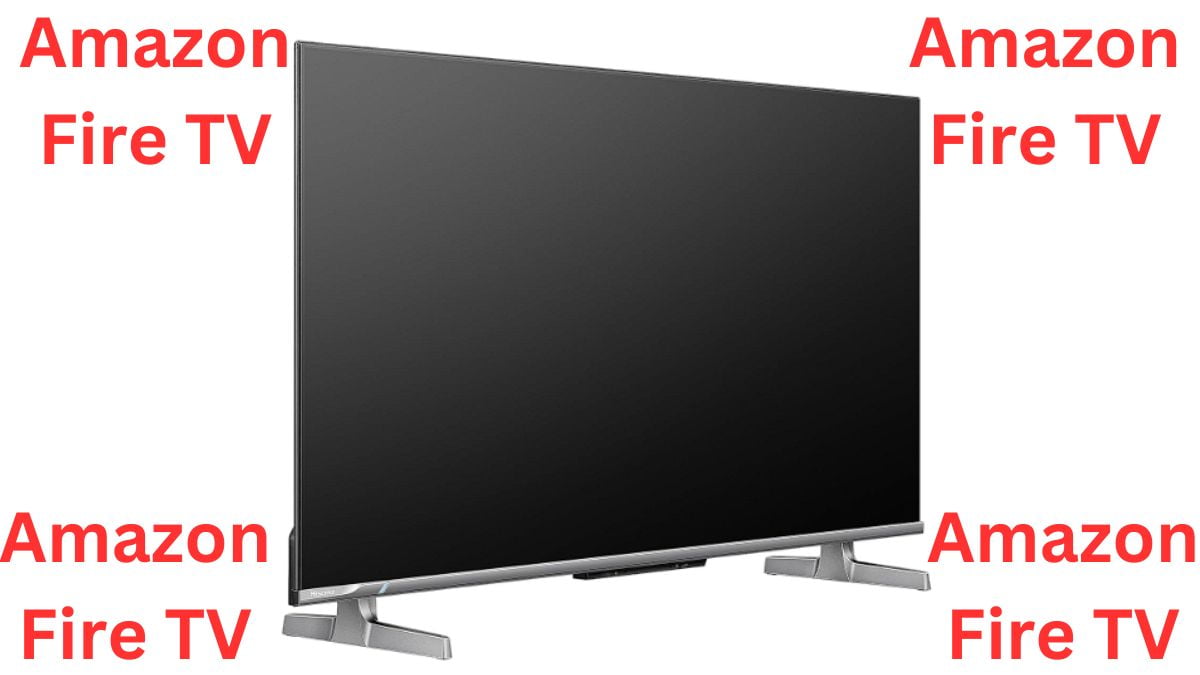Are you looking for a top-notch smart TV that combines stunning visuals, immersive sound, and cutting-edge smart features? Look no further than the Amazon Fire TV 75″ Omni Series 4K UHD Smart TV with Dolby Vision. This impressive television offers a perfect blend of size, picture quality, and smart capabilities that will transform your home entertainment experience. In this comprehensive review, we’ll dive deep into what makes this TV special and help you decide if it’s the right choice for your living room.
Introduction to the Amazon Fire TV 75″ Omni Series
The Amazon Fire TV 75″ Omni Series is a flagship smart TV that showcases Amazon’s commitment to delivering high-quality home entertainment solutions. With its massive 75-inch screen, 4K UHD resolution, and Dolby Vision support, this TV is designed to provide an immersive viewing experience for all types of content.
Key Features:
- 75-inch 4K UHD display
- Dolby Vision and HDR10 support
- Hands-free Alexa voice control
- Fire TV OS with access to thousands of apps
- 3 HDMI ports, including 1 HDMI 2.1 eARC
Display Technology and Picture Quality
The Omni Series boasts a 75-inch LED-backlit LCD panel with a 4K UHD resolution (3840 x 2160 pixels). This combination delivers sharp, detailed images that bring your favourite movies, TV shows, and games to life.
One of the standout features of this TV is its support for Dolby Vision HDR (High Dynamic Range). Dolby Vision enhances the contrast and colour accuracy of compatible content, resulting in more vibrant and lifelike images. The TV also supports HDR10, ensuring that you can enjoy a wide range of HDR content from various streaming services and external devices.
The display offers a decent colour gamut, covering about 90% of the DCI-P3 colour space. This means you’ll get rich, accurate colours across a wide spectrum. The TV also features local dimming technology, which helps improve contrast by dimming specific areas of the screen independently. While it’s not as advanced as OLED or QLED technologies, it still provides a noticeable improvement in picture quality, especially in darker scenes.
Sound Performance
While the visual experience is crucial, good audio is equally important for an immersive entertainment experience. The Amazon Fire TV 75″ Omni Series comes equipped with a 2.1 channel speaker system, delivering a total output of 20 watts.
The built-in speakers provide clear dialogue and decent overall sound quality for casual viewing. However, for a truly cinematic experience, you might want to consider pairing the TV with a soundbar or a home theatre system.
The TV supports Dolby Digital Plus, which enhances the audio quality when watching compatible content. It also features DTS Virtual:X, a technology that simulates surround sound from the TV’s stereo speakers, adding depth and dimensionality to the audio.
Smart Features and Alexa Integration
One of the main selling points of the Omni Series is its smart capabilities, powered by the Fire TV OS. This intuitive operating system gives you access to thousands of apps, including popular streaming services like Netflix, Prime Video, Disney+, and Hulu.
The standout feature is the hands-free Alexa integration. With far-field microphones built into the TV, you can control your TV, smart home devices, and access information using just your voice, without needing to press any buttons on a remote. Some of the things you can do with Alexa include:
- Turning the TV on/off
- Changing channels and adjusting volume
- Launching apps and searching for content
- Controlling smart home devices
- Asking for weather updates, news, and general information
The Fire TV interface is user-friendly and customizable, allowing you to arrange your favourite apps and content for easy access. The TV also supports personalized user profiles, ensuring that each family member can have their own tailored experience.
Design and Build Quality
The Amazon Fire TV 75″ Omni Series features a sleek, modern design that will complement any living space. The TV has thin bezels on three sides, with a slightly thicker bottom bezel that houses the far-field microphones and Alexa light bar.
The stand is sturdy and provides good support for the large screen. However, given the TV’s size and weight, it’s recommended to have two people for setup and installation. If you prefer, the TV is also VESA mount compatible, allowing you to wall-mount it for a cleaner look.
Build quality is solid, with a mix of metal and high-quality plastic materials used in construction. The overall fit and finish are impressive, giving the TV a premium feel that matches its price point.
Connectivity Options
The Amazon Fire TV 75″ Omni Series offers a good selection of ports for connecting various devices:
- 3 HDMI ports (1 HDMI 2.1 eARC)
- 1 USB port
- Ethernet port
- Optical audio out
- 3.5mm headphone jack
- Antenna/Cable input
The inclusion of an HDMI 2.1 port with eARC (enhanced Audio Return Channel) is particularly noteworthy, as it allows for high-quality audio passthrough to compatible soundbars or AV receivers.
Wireless connectivity options include:
- Wi-Fi 6 (802.11ax)
- Bluetooth 5.0
The Wi-Fi 6 support ensures fast and stable internet connectivity for streaming, while Bluetooth allows you to connect wireless headphones, speakers, or gaming controllers.
Gaming Performance
For gamers, the Amazon Fire TV 75″ Omni Series offers a decent experience, though it may not match some high-end gaming-focused TVs. The TV supports Auto Low Latency Mode (ALLM), which automatically switches to the lowest latency setting when it detects a connected game console.
The input lag in game mode is reasonably low, hovering around 15-20ms, which should be sufficient for most casual gamers. However, competitive gamers might prefer TVs with even lower input lag.
While the TV doesn’t support advanced gaming features like Variable Refresh Rate (VRR) or 120Hz refresh rates, it still provides a good gaming experience for most console and casual PC gamers.
Comparison with Competitors
To give you a better idea of how the Amazon Fire TV 75″ Omni Series stacks up against the competition, let’s compare it with some similar models in its price range:
| Feature | Amazon Fire TV 75″ Omni Series | Samsung 75″ TU8000 | LG 75″ UP7070 |
|---|---|---|---|
| Display Type | LED | LED | LED |
| Resolution | 4K UHD | 4K UHD | 4K UHD |
| HDR Support | Dolby Vision, HDR10 | HDR10+ | HDR10 |
| Smart Platform | Fire TV OS | Tizen | webOS |
| Voice Assistant | Alexa (hands-free) | Bixby, Alexa, Google Assistant | LG ThinQ AI, Alexa, Google Assistant |
| HDMI Ports | 3 (1 eARC) | 3 | 3 |
| Gaming Features | ALLM | ALLM | ALLM |
| Price Range | $$$$ | $$$ | $$$ |
While the Amazon Fire TV Omni Series is slightly pricier than some competitors, it offers unique features like hands-free Alexa and Dolby Vision support that set it apart.
Pros and Cons
Pros:
- Large 75-inch 4K UHD display
- Dolby Vision and HDR10 support for enhanced picture quality
- Hands-free Alexa integration
- User-friendly Fire TV OS with access to thousands of apps
- Solid build quality and sleek design
- HDMI 2.1 eARC port for advanced audio setups
Cons:
- Slightly more expensive than some competitors
- Limited advanced gaming features
- Built-in audio may not satisfy audiophiles
Price and Value for Money
The Amazon Fire TV 75″ Omni Series is positioned in the mid-to-high range of the smart TV market. While it may be pricier than some budget 75-inch options, it offers a compelling package of features that justify the cost for many users.
The combination of a large 4K display, Dolby Vision support, and hands-free Alexa integration makes this TV stand out in its price range. If you’re heavily invested in the Amazon ecosystem or value the convenience of voice control, the Omni Series offers excellent value for money.
However, if you’re on a tight budget or don’t need the smart features and Alexa integration, you might find better value in more basic 75-inch models.
User Reviews and Feedback
The Amazon Fire TV 75″ Omni Series has generally received positive reviews from users. Many praise the TV for its picture quality, especially when viewing Dolby Vision content. The hands-free Alexa feature is also frequently mentioned as a standout, with users appreciating the convenience of voice control.
Some users have noted that the TV’s performance in very bright rooms could be better, suggesting that it might not be the best choice for spaces with a lot of ambient light. Additionally, some audiophiles have mentioned that while the built-in sound is adequate, it doesn’t match the quality of the visual experience.
Overall, the majority of users seem satisfied with their purchase, citing the TV’s blend of size, picture quality, and smart features as key selling points.
Installation and Setup
Setting up the Amazon Fire TV 75″ Omni Series is relatively straightforward, but due to its size and weight, it’s recommended to have two people for the process. Here’s a brief overview of the setup process:
- Unbox the TV carefully, making sure to remove all protective packaging.
- Attach the stand if you’re not wall-mounting the TV.
- Connect your devices (cable/satellite box, game consoles, etc.) to the appropriate ports.
- Plug in the power cord and turn on the TV.
- Follow the on-screen instructions to connect to your Wi-Fi network.
- Sign in to your Amazon account (or create one if you don’t have it).
- Set up Alexa and customize your preferences.
The TV will guide you through most of these steps, making the process user-friendly even for those who aren’t tech-savvy.
Maintenance and Care
To ensure your Amazon Fire TV 75″ Omni Series continues to perform at its best, follow these maintenance tips:
- Clean the screen gently with a microfiber cloth. Avoid using harsh chemicals or abrasive materials.
- Ensure proper ventilation around the TV to prevent overheating.
- Keep the TV’s software up to date by enabling automatic updates or checking manually in the settings menu.
- Periodically check and tighten any screws on the stand or wall mount.
- If you notice any issues with performance or picture quality, try a factory reset before calling for service.
Warranty and Support
Amazon provides a 1-year limited warranty for the Fire TV 75″ Omni Series, covering defects in materials and workmanship under normal use. Extended warranty options are also available for purchase.
For support, Amazon offers various channels:
- Online troubleshooting guides and FAQs
- 24/7 customer service via phone or chat
- Email support
- Community forums
The company generally has a good reputation for customer service, which can provide peace of mind when investing in a high-value item like this TV.
Conclusion
The Amazon Fire TV 75″ Omni Series 4K UHD Smart TV with Dolby Vision is an impressive offering that combines a large, high-quality display with advanced smart features. Its standout features include the hands-free Alexa integration, support for Dolby Vision HDR, and the user-friendly Fire TV OS.
While it may not have some of the advanced gaming features found in higher-end models, it offers excellent value for those looking for a large, feature-rich smart TV. The picture quality is impressive, especially when viewing HDR content, and the smart features make it easy to access a wide range of streaming services and apps.
If you’re in the market for a 75-inch smart TV and are comfortable with the Amazon ecosystem, the Omni Series is definitely worth considering. It offers a great blend of size, quality, and smart features that will satisfy most users’ needs for years to come.
Frequently Asked Questions (FAQs)
Q1: Can I use the TV without an Amazon account?
A: While you can use basic TV functions without an Amazon account, you’ll need one to access smart features and streaming services.
Q2: Does the TV come with a traditional remote in addition to voice control?
A: Yes, the TV comes with a standard Alexa Voice Remote in addition to the hands-free voice control feature.
Q3: Can I connect my cable or satellite box to this TV?
A: Absolutely. The TV has multiple HDMI ports and a cable/antenna input for connecting external devices.
Q4: Does the TV support Netflix and other popular streaming services?
A: Yes, the Fire TV OS gives you access to thousands of apps, including Netflix, Prime Video, Disney+, Hulu, and more.
Q5: Can I wall mount this TV?
A: Yes, the TV is VESA mount compatible. However, due to its size and weight, professional installation is recommended.
Q6: How does the hands-free Alexa feature work?
A: The TV has built-in far-field microphones that can pick up your voice commands from across the room, allowing you to control the TV and smart home devices without a remote.
Q7: Is this TV good for gaming?
A: While it supports Auto Low Latency Mode and has reasonably low input lag, it lacks some advanced gaming features like VRR or 120Hz refresh rates. It’s good for casual gaming but may not satisfy competitive gamers.
Q8: Can I use external speakers or a soundbar with this TV?
A: Yes, you can connect external audio devices via HDMI ARC, optical out, or Bluetooth.
Q9: Does the TV support Apple AirPlay or Google Cast?
A: The TV doesn’t natively support AirPlay or Google Cast, but you can add these features with external devices like an Apple TV or Chromecast.
Q10: How often does the TV receive software updates?
A: Amazon regularly pushes software updates to improve performance and add new features. You can set the TV to update automatically or check for updates manually in the settings menu.